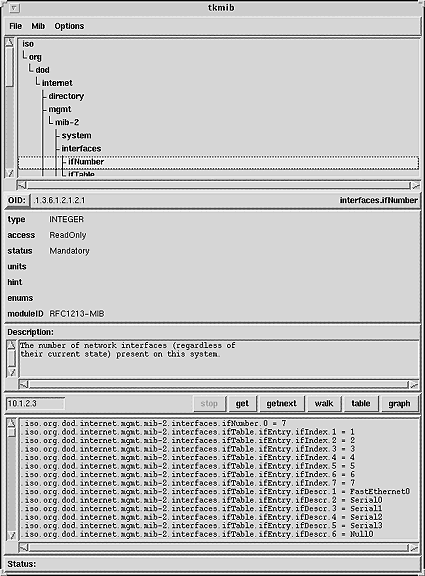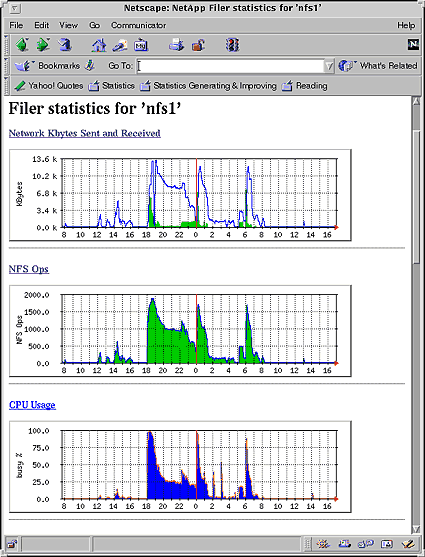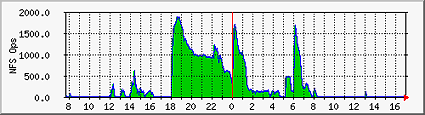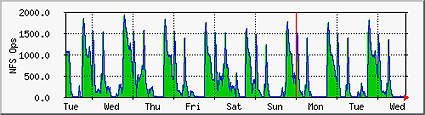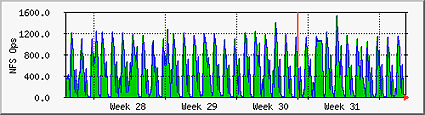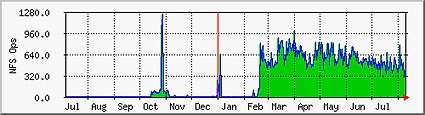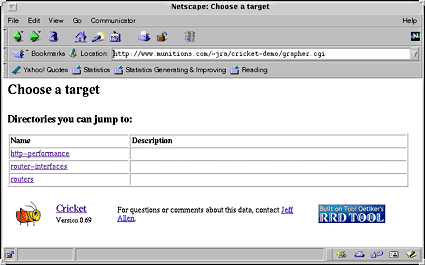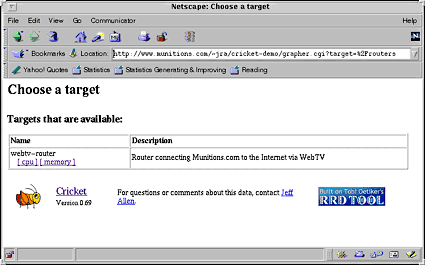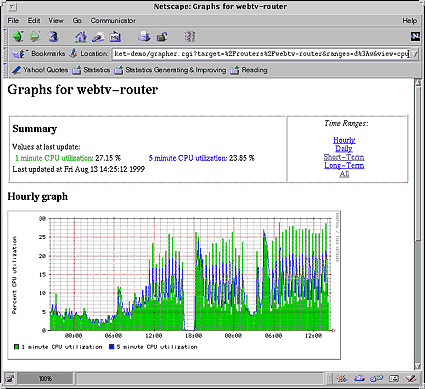Advertisement: Support SunWorld, click here!
|
|
Viewing your network in realtime
An examination of network monitoring protocols and tools
Summary
In July, Blair described the benefits of realtime monitoring systems for Solaris systems, and described several freely available tools that allow system administrators to manage and monitor short-term problems and long-term trends for capacity planning. This month, he takes the same concepts and applies them to your network by examining network monitoring protocols and tools. (3,000 words)
By Dr. Blair Zajac
 urning away customers because your Web site is too slow is tantamount
to corporate suicide. What every site needs is capacity planning, which
requires some form of network measuring, monitoring, event trapping,
and traffic plotting.
urning away customers because your Web site is too slow is tantamount
to corporate suicide. What every site needs is capacity planning, which
requires some form of network measuring, monitoring, event trapping,
and traffic plotting.
This month, expanding on my previous article,
I'll identify and describe some monitoring tools. Each is free
and available to the public; each is similar to the Orca tool that
monitors Sun Solaris systems; and each is designed to monitor Simple Network Management Protocol (SNMP)
agents instead of servers.
The precepts surrounding system monitoring are also applicable here.
For medium to large sites, vast amounts of data will be collected that
must be collated for easy viewing. Requirements for such a system
include the ability to:
- Monitor many boxes
- Measure and display short- and long-term data
- Allow for the easy comparison of measurements between different systems
- Allow for easy viewing of all system measurements on different time scales
- Keep plots available and up to date
SNMP: A protocol for network monitoring
SNMP is a client/server protocol that manages, controls, and receives
error messages and alert conditions from network hardware. The
server/agent (i.e., managed network entity) is located on the network
hardware being managed, and the client is, in fact, specialized software
running on a network management station (NMS). To keep the agent on
the network hardware small, simple, and easy to implement, agents gather
data and let the NMS handle the collation and presentation of this data
to the network administrator.
SNMP uses UDP port 161 to communicate. If a packet is lost, the NMS
will resend its request. No sequencing is needed, because all requests
and responses fit within a single datagram.
SNMP separates the data available on a particular agent from the method
for receiving and setting that data. For example, SNMP does not know
that an NFS server with an SNMP agent can report the disk usage on a
particular volume. This information is supplied separately in a
management information base (MIB) which is used by the NMS. Several
standard MIBs exist, such as an MIB for TCP/IP statistics known as
MIB-II. This MIB contains such statistics as the uptime of the SNMP
agent, the number of TCP/IP packets received and sent, and the number
of currently established TCP connections.
An MIB is a tree structure of globally unique object identifiers
(OIDs). A separate list of rules -- the structure of management
information (SMI), described in RFC 1155 -- defines and identifies OIDs.
The SMI states that OIDs must be specified using ISO's Abstract Syntax
Notation 1 (ASN.1), which is a formal language allowing for both a
human-readable and compact description of computer reading. ASN.1
specifies exactly how to encode names and data into messages for
network transport, and removes any ambiguity about the data
representation. For example, instead of specifying an integer value,
ASN.1 requires an exact form and range for the integer.
An OID is a sequence of integers that traverse a global tree. OIDs in
an MIB are managed by ISO and ITU, and define globally unique variables
in a manner similar to the way in which DNS defines globally unique hosts. The tree
consists of a root connected to a number of labeled nodes via edges.
Each node may, in turn, have children of its own, which are also
labeled. In this context, a label is the pairing of a brief textual description and an
integer. Authority for portions of the namespace are assigned to other
organizations, much in the same way in which DNS delegates the authority for
individual domains to either individuals or organizations.
OIDs can also be associated with standards documents. Their space,
more general than the description of variables in network boxes, is
unnamed and has three direct nodes named for their managing organization; these are iso(1), itu(2), and a third, joint-iso-itu(3), managed by both groups. The number following the
name is the numeric identifier for a particular node. All OIDs of
interest on the Internet are rooted under iso(1), under which is a
subtree for national or international standard organizations, which is
named org(3). The U.S. National Institute for Standards and Technology allocated a node under org for the Department of Defense that it
named dod(6). The Internet Activities Board then petitioned the DOD
for a node for the Internet community. The node, named internet(1),
contains a node named mgmt(2). Under this node are the OIDs for network and system management.
At this point some examples of the OID naming scheme would be helpful.
If you want to know the number of currently established TCP
connections, the name would be:
iso.org.dod.internet.mgmt.mib.tcp.tcpCurrEstab
Numerically this would be 1.3.6.1.2.1.6.9 -- 1 from iso, 3 from org, 6
from dod, 1 from internet, 2 from mgmt, etc. Since all OIDs fall under
the mgmt node, they all begin with the prefix 1.3.6.1.2.1.
Two MIBs, MIB-I and MIB-II, are standard and supported by every agent.
MIB-II is a superset of MIB-I and is the standard for monitoring TCP/IP.
Vendors can provide their own MIBs for specific hardware. Under the
internet(6) node is a private(4) node that contains an enterprises(1)
node. There you'll find the OIDs for vendor-specific hardware,
such as routers, switches, and hubs.
A useful tool for examining the MIB and getting specific values from a
host is tkmib, which comes with the UCD-SNMP distribution
described below. Notice that tkmib shows the MIB tree in
the top window and that I've selected the
iso.org.dod.internet.mgmt.mib-2.interfaces.ifNumber OID, which shows
the numeric form as 1.3.6.1.2.1.2.1. It also displays some information
about this OID farther down in the window. At the bottom it shows a
walk of the iso.org.dod.internet.mgmt.mib-2.interfaces OID I did
earlier. This tool is a great time-saver.
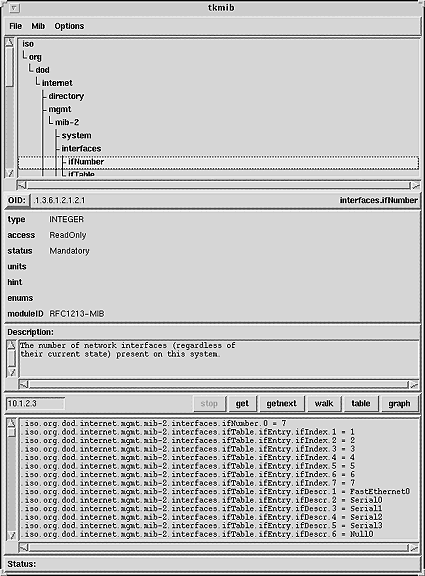
Figure 1. The tkmib tool
|
Instead of defining
a large set of commands, SNMP implements a fetch-store paradigm for operations. In the original version of SNMP there are only
five types of messages:
Table 1. SMNP commands
| Command |
Meaning |
| Get |
Get a value from a specific OID |
| GetNext |
Get a value without knowing its exact name |
| Response |
Reply to a get operation |
| Set |
Set a specific variable to a specific value |
| Trap |
Reply to a triggered event |
The NMS typically polls each agent in regular intervals. However, if a
problem occurs, the NMS may not pick up on it immediately. For this
reason, the agent can be programmed to generate a trap upon a
predefined event. The trap event is sent to the NMS on UDP port 162.
The last issue to discuss in communicating with an SNMP agent is
security. Access to an SNMP agent is divided into groups called
communities. Each community name is, in effect, a password, and if you know the community name, you can access the SNMP agent. The community
string is transmitted as plain text in the SNMP packet, and most agents
have two community names, one public and one private. The private name allows more access to the agent.
SNMP agents and clients
Let's look at what's available.
Sun's SNMP Server
Sun includes an SNMP agent in Solaris 2.6 and all subsequent versions. This product installs as
the solstice enterprise agents (SUNWCsea) cluster and contains the
SUNWmibii, SUNWsacom, SUNWsadmi, and SUNWsasnm packages. In addition,
SyMON contains a more comprehensive SNMP agent and client system for
monitoring hosts.
UCD-SNMP
The UCD-SNMP package is a popular, freely-available SNMP client/server combination for many
hosts. This software builds on many different
Unix flavors and provides an SNMP agent and clients for acquiring and
setting variables. In addition, UCD-SNMP provides a tkmib
program to view the tree structure of an MIB and receive OID values.
Additional MIBs from vendors can be loaded into UCD-SNMP. For example,
I loaded Network Appliances Filer MIB to query the box on the disk
usage for all of its volumes.
I'll quickly describe the steps to download and install UCD-SNMP with
its associated tkmib program.
The UCD-SNMP's home page is at http://ucd-snmp.ucdavis.edu/,
and the distribution can be downloaded from its anonymous FTP site, ftp://ucd-snmp.ucdavis.edu. Download
the latest version, decompress and untar the file into a working
directory, then cd into it.
Next run ./configure --help, view the different
configuration options, and choose any that apply to your needs. If
you're going to use a Perl SNMP module later on, you'll want to use the
--enable-shared library to build a shared libsnmp.so
library. If you want to install this someplace other than
/usr/local, you'll need to use the
--prefix=/path/to/install/dir option.
Now run ./configure with all the options you want.
This will check the capabilities of your system and compiler and
set up the codes to compile and run properly. Finally,
do a make install to install it in its final location.
If you want the uptime of the SNMP agent, run the following command
using the UCD-SNMP snmpwalk program:
% snmpwalk 10.1.2.3 community system.sysUpTime
system.sysUpTime.0 = Timeticks: (1216034184) 140 days, 17:52:21.84
The first argument to snmpwalk is the IP address or name
of the SNMP agent. The next (optional) argument is the community name
that grants access to the SNMP agent.
If you want to build and use tkmib, build and install the
Perl SNMP and Tk modules. This is described below.
Perl SNMP Modules
There are two different SNMP modules that allow you to get/set SNMP variables from Perl.
SNMP.pm
The first, written by G.S. Marzot, is simply named SNMP.pm, and links
against UCD-SNMP's libsnmp.so library. The current version, 1.8.1, is
available from the CPAN archive (ftp://ftp.funet.fi/pub/languages/perl/CPAN/authors/id/GSM).
Get the latest version and run the following commands. The
installation will ask for the location of the UCD-SNMP. Use the
include and lib directory from the prefix given to the
./configure step above. If you did not use a
--prefix= command line option to ./configure, the
location will be /usr/local/include/ucd-snmp and /usr/local/lib.
% gzcat SNMP-1.8.1.tar.gz | tar xf -
% cd SNMP-1.8.1
% perl Makefile.PL
Where are the libsnmp.a include files? [/usr/local/include/ucd-snmp]
/usr/local/include/ucd-snmp
Where is libsnmp.a installed? [/usr/local/lib]
/usr/local/lib
Checking if your kit is complete...
Looks good
Processing hints file hints/solaris.pl
Writing Makefile for SNMP
Enter host and community for SNMP tests: [localhost private]
The last line is the hostname and community name of a host to test SNMP
against. If you don't have a box with an SNMP agent, don't worry; it's
not crucial.
To get tkmib running, you'll need to download and install
the Perl Tk module. The latest version, 800.015, is available at
CPAN.
Follow the same steps as above for the SNMP module:
% gzcat Tk800.015.tar.gz | tar xf -
% cd Tk800.015
% perl Makefile.PL
perl is installed in
/home/bzajac/opt-i386-solaris/perl5/lib/5.00503/i86pc-solaris okay
PPM for perl5.00503
Test Compiling config/signedchar.c
Test Compiling config/Ksprintf.c
Test Compiling config/tod.c
Generic gettimeofday()
/usr/X/bin/xmkmf suggests /usr/openwin
Using -L/usr/openwin/lib to find /usr/openwin/lib/libX11.so.4
Using -I/usr/openwin/include to find /usr/openwin/include/X11/Xlib.h
Writing Tk/Config.pm
Writing pTk/tkConfig.h
.
.
.
% make
% make test
% make install
Make sure the Makefile.PL found the X include and library files you
want. The installed tkmib should now run. You may need to
fix the first line of tkmib to point to the correct
version of Perl.
SNMP_Session
The second Perl SNMP module, written by Simon Leinen, differs from the
previous one in that it's written completely in Perl and does not rely
upon, or link with, any other libraries. This module is used by both
MRTG and Cricket, the two network monitoring tools described below.
Its main disadvantage is that it only understands numeric OIDs.
Monitoring solutions
Sun's SyMON does a great job of monitoring hosts for events using SNMP,
but it doesn't record and plot data. For monitoring the short- and
long-term capacity issues, I'll examine the multirouter traffic
grapher (MRTG) and Cricket tools.
Both MRTG and Cricket generate HTML pages containing GIFs or PNGs (a
new image format that does not have the patent issues GIF does) of
recorded data. Plots are generated showing multiple timespans, from
daily to yearly. The binary data files do not grow
over time. Both are freely available on the Web, written in Perl, use
the SNMP_Session Perl module described above, and use C code to store
and graph data. Typically, a crontab entry is set up to run the data
collection tool every five minutes.
Cricket and MRTG are, however, installed and set up in completely
different manners. MRTG is simpler to install and set up, while
Cricket is faster and more flexible. MRTG forks a separate process for
each image or data update, while Cricket dynamically loads the RRDtool
library. Cricket does not generate the images until a user points
his or her browser at a CGI script that generates the images on the fly.
Both tools are widely used in the network community for measuring everything from
the backplane bandwidth usage on Cisco routers, to the
amount of traffic passing through a particular port on a switch, to the CPU usage on routers.
Installing either of these packages requires some work. Because of
patent issues surrounding GIF creation code, libraries that were used
to create GIF images have been converted to generate PNG images. While
PNG images are smaller and take less time to compress, installing the
code requires the libpng and libz libraries. You can download these
tools from the following places:
MRTG
MRTG, written by Tobias Oetiker, generates Web pages such as the following:
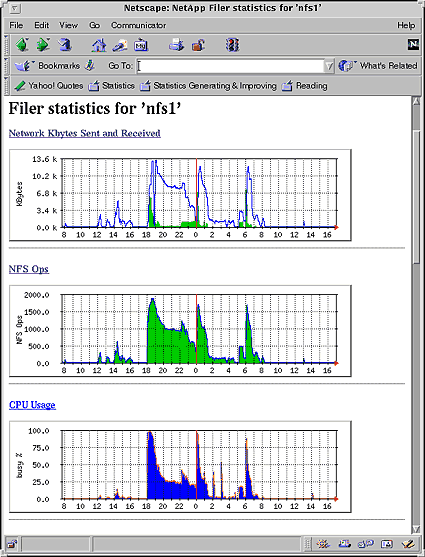
Figure 2. Top-level MRTG example
|
Shown here is a portion of a Web page displaying network traffic, NFS
operations per second, and CPU usage for a Network Appliances NFS
Filer. Clicking on one of the images leads to a page showing the
daily, weekly, monthly, and yearly plots. Below are the plots for
the number of NFS operations per second:
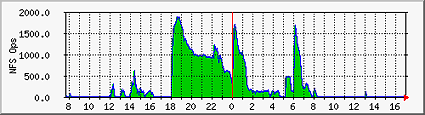
Figure 3. Daily MRTG plot
|
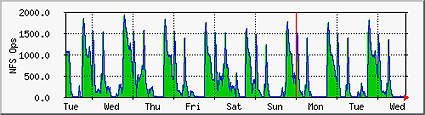
Figure 4. Weekly MRTG plot
|
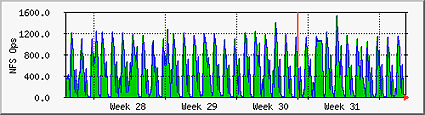
Figure 5. Monthly MRTG plot
|
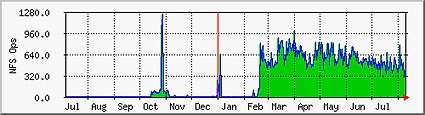
Figure 6. Yearly MRTG plot
|
Once you've downloaded, configured, and compiled MRTG, it's a
straightforward process to set up the monitoring of a new router or
host. In this example, we will point MRTG at the SNMP running on a Solaris
2.6 host. Simply run the following commands:
% pwd
/home/blair/mrtg-2.8.6
% mkdir /home/blair/www/mrtg
% cp images/* /home/blair/www/mrtg/
% ./run/cfgmaker public@dagalas > dagalas.cfg
% vi dagalas.cfg
Here add the line WordDir:/home/blair/www/mrtg mentioned at the top
of the file.
Make sure all MaxBytes settings are large enough for the interface
being monitored. Sometimes cfgmaker gets this value too small and
all recorded data larger than this value will be ignored.
Add a new argument to each target in order to have the image plot the
newest data on the right, not left, side of the plot. Options[XXX]:
growright.
% ./run/mrtg dagalas.cfg
Rateup WARNING: ./run//rateup could not read the primary log file for
dagalas
Rateup WARNING: ./run//rateup The backup log file for dagalas was invalid as
well
Rateup WARNING: ./run//rateup Can't remove dagalas.old updating log file
Rateup WARNING: ./run//rateup Can't rename dagalas.log to dagalas.old
updating log file
% ./run/mrtg dagalas.cfg
Rateup WARNING: ./run//rateup Can't remove dagalas.old updating log file
% ./run/mrtg dagalas.cfg
% ./run/indexmaker dagalas.cfg > /home/blair/www/mrtg/index.html
Finish by setting the mrtg command in your crontab to run every five
minutes; then just point your browser at the directory and you'll see
the new results.
The configuration file cfgmaker creates lines like:
Target[XXX]: 1:public@dagalas
This will gather the traffic for port 1 of the machine named dagalas
by using the community public for the SNMP query. You can also
define the exact OID by using the syntax:
OID_1&OID_2:community@router
The following example retrieves error
input and output octets/sec on interface 1. MRTG needs to graph two
values, so specify two OIDs, such as temperature and humidity.
Target[XXX]: 1.3.6.1.2.1.2.2.1.14.1&1.3.6.1.2.1.2.2.1.20.1:public@myrouter
This is where having tkmib available to receive numeric OID
values is extremely useful.
Cricket
Cricket, a relatively new tool compared to MRTG. It was written by Jeff
Allen, based on Tobias Oetiker's new Round Robin Database (RRD)
library.
Cricket is significantly faster than MRTG at gathering SNMP statistics
and updating binary data files. It also leaves image creation to
viewing time by having a CGI create the images. This saves CPU time
for other purposes, though it does increase the user's wait for viewing. The
other large improvement is the creation of an inheritance tree of
configuration files. A top-level configuration file can set global
parameters that may or may not be overridden in lower configuration
files. Lower levels of the tree set more specific targets to monitor.
This is extremely useful for large sites, as it lets different
organizations handle different portions of the configuration tree.
A
top-level page for viewing a Cricket installation, pulled directly
from the Cricket author's demonstration Web site, is shown below.
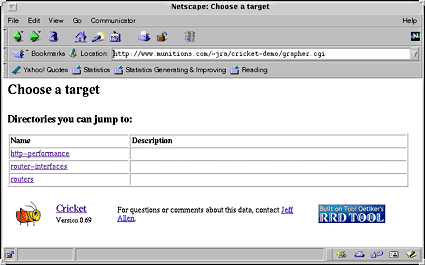
Figure 7. Top-level example Cricket page
|
Clicking on the router link takes you to this page:
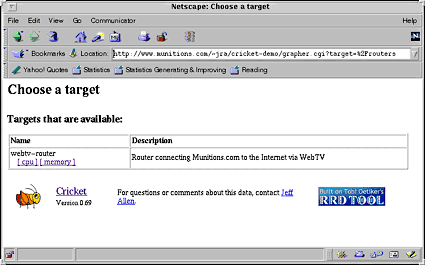
Figure 8. Second-level example Cricket page
|
Finally, clicking on this CPU link shows the actual statistics of the router's CPU usage:
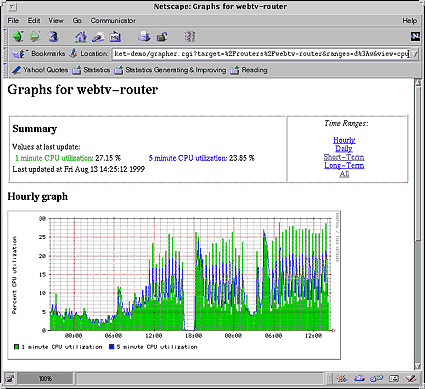
Figure 9. Example Cricket page showing router CPU usage
|
More information on building a Cricket installation can be found on the
Cricket Web page.

![[Blair Zajac]](/sunworldonline/icons/a-blair.jpg)
|
 |
About the author
Blair Zajac is an IT analyst at Yahoo!/GeoCities, where he focuses on Web site architecture and performance issues, including networking hardware, content storage, international distribution, server operating systems, and Web server software. He is the author of the Orca monitoring system and was a key developer of the freely available Amanda backup software system. Before moving to Yahoo!/GeoCities, he was the systems manager for the Geological and Planetary Sciences Division at Caltech, where he also received a Ph.D. in geophysics.
|
Advertisement: Support SunWorld, click here!
|
 |
Resources and Related Links |
| |
Related articles in SunWorld:Other SunWorld resources
| |
 |
Tell Us What You Thought of This Story
|
| |
| |
If you have technical problems with this magazine, contact
webmaster@sunworld.com
URL: http://www.sunworld.com/swol-09-1999/swol-09-realtime2.html
Last modified: