Feature-toting PC X-servers rival X terminals
When running on a high-speed Pentium, the four PC-based X servers we tested deliver impressive performance and lots of extras.
|
|
Feature-toting PC X-servers rival X terminalsWhen running on a high-speed Pentium, the four PC-based X servers we tested deliver impressive performance and lots of extras.
|
PC-based X server performance is a joke, you say? Better eyeball what today's software and hardware can do! And with NFS clients, e-mail, graphical ftp, and broad terminal emulation capability, these $400 to $600 packages may deliver more satisfaction than you expected. (3,200 words)
|
Mail this article to a friend |
Mission-critical Unix applications often run into mission-critical shortages of user seats in growing organizations. X terminals are a fix but can be expensive. Say, how about using those ever-present PCs to talk to your servers?
We tested four popular PC-based X servers to see what bang they provide for the buck. (See our sidebar for a list of other PC and Macintosh X server makers.) We found that current PC-based X servers -- running on the latest high-end PC hardware -- could easily rival all but the fastest new X terminals in the performance arena.
Admittedly, fast PC hardware (with X server software) is likely to cost several hundred dollars more than a dedicated X terminal, but don't forget that the PC has the capability of running a multitude of user-productivity, communications, database, and other software titles. And since PCs already take up a sizable percentage of many organizations' available desktop real estate, PC-based X servers may be easier and less expensive to implement and maintain, even after factoring in any necessary CPU and RAM upgrades.
|
|
|
|
|
Prime candidates
Among the latest versions of the four products we tested, SunSoft
Inc.'s SolarNet PC-X 1.1, released June 23, 1995, has been on the
market the longest. Its single-user package price is also the least
expensive, at $345. The product is a marriage of SunSoft's PC-NFS with
AGE Logic Inc.'s XoftWare X server.
Hummingbird Communications Ltd. began shipping eXceed 5 for Windows on September 19, 1995, at $545 per copy. eXceed has long been the market-leading X server, and in this version greatly expands its capability through inclusion of a new TCP/IP stack and NFS client, both obtained via Hummingbird's acquisition of Beame & Whiteside Software.
Network Computing Devices Inc. shipped its latest offering -- PC-Xware 3.0 -- on September 15, 1995. Like eXceed 5, PC-Xware 3.0 sports a new TCP/IP stack and NFS client and a $545 list price.
Finally, Walker Richer & Quinn Inc. shipped its $599 Reflection Suite for Windows 5.0 on August 14, 1995. WRQ's X server was originally purchased from AGE Logic, like SunSoft's SolarNet PC-X, but it has been through extensive retooling in the two years it has been in WRQ's shop. WRQ boasts the fastest rate of market-share growth among X server vendors.
Worldwide PC TCP/IP nonembedded shipments by vendor, 1993 and 1994
1993 1994
____________________ ____________________
shipments % share shipments % share
Novell 670,000 30.9 1,360,300 26.8
FTP 528,570 24.4 1,334,300 26.3
NetMange 182,290 8.4 556,800 11.0
Sun 285,000 13.2 427,500 8.4
Frontier 150,000 6.9 340,000 6.7
WRQ 70,000 3.2 300,000 5.9
Wollongong 175,000 8.1 300,000 5.9
IBM 40,000 1.8 201,000 4.0
Other 64,000 3.1 253,400 5.0
Source: International Data Corp., 1995
How we tested
We installed each server on a fleet AT&T Globalyst 630 powered by
a 120-MHz Pentium. This PC packed 16 megabytes of RAM and an on-board
S3 (Trio64) video controller with 2 megabytes of DRAM that caters to an
X server's heavy graphical demands. The Globalyst ran MS-DOS 6.22 and
Windows for WorkGroups 3.11, and included a Thomas Conrad TC5048
PCI-bus card as its network interface adapter. Our host for these
tests was a SPARCstation LX running Solaris 2.4.
We wired the network using 10Base2 coaxial cable. Just to make things interesting, we hung a NetWare 4.1 file server on the network -- an IBM Model 95 PC. We gave the Globalyst PC access to NetWare by loading the Novell-standard ODI network adapter drivers, as opposed to NDIS (used primarily for NetBIOS-based LANs) or packet drivers.
After installing each product, we checked out the various forms of connectivity offered by each. We exercised the X server through remote client startup commands as well as through XDM, trying a mix of Solaris OpenWindows tools and other graphical applications.
On the TCP/IP side, we ran telnet, ftp, and network diagnostics and statistics utilities. Using each NFS client, we mounted remote Unix disk drives and printers. We also configured each product to dial out over a US Robotics Courier V.34 fax modem to our local Internet provider, AlpiNet Communications. Using that interface, we sent and received e-mail or browsed the Web as the products allowed
Hummingbird Communications eXceed 5 for Windows
eXceed excels in installation and use, which perhaps accounts for its
popularity with buyers. Hummingbird has done an outstanding job of
adapting its core product to various PC operating systems -- DOS, OS/2,
Windows, Windows NT, and now Windows 95. Hummingbird's products can
also run on non-Intel CPUs, including MIPS, Alpha, and PowerPC.
The big news about eXceed 5 for Windows is its inclusion of a newly-acquired TCP/IP stack, NFS client, and Internet utilities. These components, which Hummingbird acquired with the rest of Beame & Whiteside, have been well-respected in their own right. Microsoft's 32-bit TCP/IP stack is still bundled with the package as well.
Our installation experience was mostly uneventful, although we inexplicably had to research the PC's network interface adapter interrupt to complete the task. (Other products spared us that annoyance.) Once installed, the configuration was easy to perform, and well-organized, so we were able to start running Unix applications in little time.
Using the X server, we created a full-screen session through XDMCP, with panning for a larger virtual screen. We ran OpenWindows applets as well as other graphical applications including FrameMaker. The X server comes with good font support for HP, DEC, and IBM fonts. It also has its own Motif-style local window manager, plus remote dial-in capability through Tektronix' Xpress serial protocol, X Image Extension support, and Common Desktop Environment compliance.
The TCP/IP stack comes with VT320 terminal emulation for telnet, not to mention TN3270 (eXceed and PC-Xware are the only products to supply this IBM terminal support in the box.) We used the excellent File Manager-style ftp utility to perform drag-and-drop file transfers between PC and host.
We also found a nice repertoire of diagnostic utilities, including a statistics utility, ping, and traceroute. The inetd daemon allowed us to manage ftp, lpd, and finger server daemons.
The NFS client was a welcome sight, and easy to use, although it did not always display the current drive mappings. We mounted remote Unix drives and printers after simply browsing for them. There was no DOS-level support though -- drives were inaccessible from the MS-DOS prompt. (Hummingbird says that this accessibility is possible when using the supplied Microsoft stack only.)
The serial interface was our only major disappointment with eXceed. We started on the wrong foot by making a configuration blooper that effectively prevented Windows from booting. Then we discovered that all dialer configuration had to be done from an editor, wading through Basic scripts. While the scripts are flexible, they also take time to master. We found the locations for our username and password in the default login script easily enough, but after trial we discovered that the script contained critical program errors as well. To its credit, the dialer can function either on demand or automatically at startup.
The e-mail utility and news reader were both easy to use. We sent MIME and uuencoded mail attachments using easy steps from the e-mail application. However, we wished for a progress indicator and an ability to see an outgoing mail folder.
We encountered two temporary memory roadblocks while using eXceed. Early on, we found that we could not load both the NFS client and the SNMP agent at once without first moving some of the PC's other network drivers into higher PC memory, out of the magical DOS region -- the first 640K of RAM. Any site running a PC LAN protocol (such as NetWare) in addition to TCP/IP may be faced with some potentially time-consuming after-hours PC surgery.
We again ran into memory trouble after loading a higher-resolution video driver. In this case, the dialer was disabled -- it could not complete a connection. (This problem should also be solved by moving network drivers out of the DOS region of memory.) eXceed's memory usage troubles were not shared by its rivals.
Documentation (both paper and online) was attractive, but it could have been more thorough. eXceed also comes with an X development kit and sample X client source code and applications -- a boon to development-minded network administrators.
Network Computing Devices PC-Xware 3.0
PC-Xware had the lightest documentation set -- only two thin user manuals
for the X server and TCP/IP applications, plus two skinny installation
manuals and marginal online help. Fortunately, the configuration
utilities are very good, so you probably won't need the manuals much.
We installed NCD's Marathon TCP/IP stack first, followed by the X server in a separate process. The TCP/IP stack installation flowed through our entry of vital parameters, and even showed a summary of them just before commencing to copy the files onto the PC.
The installation program was thorough and spared us the details, although it did force us to make a correction to the AUTOEXEC.BAT file. (The installer program failed in its bone-headed attempt to interface with the ODI driver, requiring us to remove a parameter from the interface call and move it elsewhere in AUTOEXEC.BAT.) The installer even volunteered to make a connectivity check to our primary host after installation.
The well-organized configuration utility is top-notch. It boasts a good hosts file editor, and has ping built in. A configuration survey can gather many data items for easy inspection, such as number of sockets available, XDM availability, and PC resources, and report any current problems. We also liked the switch utility for changing between serial and Ethernet interfaces (an either/or proposition).
We liked this dialer. Setting the parameters was simple, and it even kept a history of connection attempts and on-line time. We set it for auto-dialing.
PC-Xware 3.0 lacks an e-mail application, and has no Internet-oriented applications other than telnet and ftp. Fortunately, NCD's TCP/IP stack is WinSock-compliant to some degree (like the rest), so any WinSock applications "should" work. PC-Xware's ftp utility was easy to master, like the others, with drag-and-drop actions. It even supported multiple varieties of ftp firewalls, a capability only the Reflection Suite matched.
PC-Xware also scored points for its terminal emulation. The package includes VT320, ANSI, TN3270, WYSE 50/60/350, and HP 2392A and 2622 terminal types.
We used PC-Xware's local Motif window manager as well as its Windows-like sibling to display remote X clients. PC-Xware included the most X fonts of the products, with MISC, 75DPI, 100DPI, Open Look, DEC, HP, and several Asian fonts. We compiled additional fonts easily as well.
The NFS client is nicely integrated with the standard Windows File Manager and Printer utilities. We liked not having to learn a separate interface for those functions.
PC-Xware additionally offers an SNMP agent, DHCP support, login script capability, an inetd program for managing ftp, tftp, finger, and lpd servers, and support for the SIE and XIE imaging extensions.
SunSoft SolarNet PC-X 1.1
SunSoft's X server was originally that of AGE Logic Inc., and remains at
the X11R5 compliance level while the others have moved to X11R6, which
provides increased font support and expanded session management. (Sun
-- whose current version of Solaris also lacks X11R6 support -- says
its next version of PC-X, slated for release next spring, will provide
support for X11R6 as well as Windows 95. But Sun claims that without an
R6-compliant Unix OS to drive it, the X server's lack of R6 compliance
is moot.) This X server is both simple to configure and easy to use.
The TCP/IP and Internet application list is less extensive than the
others, accounting for the lower price. However, the product is also
the most Sun-friendly, as one might expect. And if you pay another
$145, you can get Sun's WebScout software, which includes Pronto e-mail, a news
reader, and Netscape Navigator and mates with SolarNet PC-X.
Of the four products we considered, SolarNet PC-X supplies the fewest X fonts -- MISC, 75DPI, and 100DPI -- and includes only cursor-specific Open Look fonts. But PC-X (like the others) does have a font compiler that lets you download additional fonts from your Unix host for use by the PC X server.
The TCP/IP stack is unfortunately based on Sun's PC-NFS, which we've always found difficult to install. (Sun recognizes it needs improvement here.) We quickly became mired in NDIS and packet drivers we did not need, Windows network setup procedures, Windows and DOS configuration file editing, and ill-explained modifications to just about everything related to the stack. (Apparently, the Novell connection on our system made the installation more troublesome.) We had to spend a lot of time reading documentation and racking our brains. SunSoft's product should take care of these details behind the scenes, like the other products do.
One bright spot in the installation is seeing icons for our host applications pop automatically onto the PC. This included the common OpenWindows applications such as mailtool and filemgr. Once we had the stack working, we simply clicked on the mailtool icon for mail access -- not a bit of configuration was required.
Another high point is the tutorial, which none of the other products included. It is well designed and helpful. The documentation was very detailed for telnet, much less so for the rest of the applications.
SolarNet PC-X includes an Xpress protocol interface for dial-up X connections, as well as a PPP interface for serial TCP/IP applications. We were able to have both PPP and Ethernet interfaces up concurrently. We could not do more than telnet or ftp over the PPP interface, however, because the basic product lacks e-mail or Internet utilities. (You have to buy WebScout for those functions.) Like the rest, SolarNet PC-X's stack is WinSock-compliant.
The dialer provides a good phone book capability. However, we experienced multiple unexplained timeout problems when using the dialer, and SolarNet PC-X provides no default script for logins other than through a help example. (Sun promises extensive upgrades to the dialer in the next release.)
We liked the File Manager style of the ftp application, complete with drag-and-drop actions. When contacting one remote ftp site, however, we received a generalized error message that gave no real clue as to the connection problem. We also had to enter anonymous login information by hand, rather than just clicking on a box to get the default values, as we could with the others.
telnet also allows file transfers via three protocols: Kermit, ASCII, and XModem. The terminal emulation attained the VT320 level.
Walker Richer & Quinn Reflection Suite for X 5.0
Like SunSoft, WRQ originally concentrated on the TCP/IP business and not
X. While both vendors began with the AGE Logic XoftWare X server source
code, WRQ has modified and upgraded it a great deal. We had little
trouble with any part of the Reflection Suite for X, and considering
that the product had more breadth of functionality than the others, we
found that robustness noteworthy.
Installation of the TCP/IP stack and utilities was as easy as it comes for a total networking package. Our only problem was generated by our plan to integrate the NetWare file server. Since the install program asked to install NetWare support, we let it go ahead and try, but it was only able to do a partial job, and we ended up doing it ourselves anyway. The documentation -- both online and printed -- was thorough.
Like Hummingbird's eXceed and NCD's PC-Xware, Reflection Suite for X can be placed on a shared network drive to facilitate multiple full installations, or eXceed and the Reflection Suite can both be installed to the file server with only the initialization files kept locally at the PC. All three offered remote customization utilities for X and TCP/IP component configuration.
WRQ's X server is similar in functionality to Hummingbird's. WRQ includes similar font sets (adding Asian fonts), Serial Xpress, and single-window panning capability. It does not come with a local window manager. We liked its ease of configuration.
The NFS client was simple to administer and use. Reflection Suite let us gain access to Unix drives from the MS-DOS prompt.
We had a little trouble with the serial interface. WRQ recommends a third-party PPP interface from Funk Software, and we could not reliably switch between it and the Ethernet interface. However, the dialer itself worked well, and was easy to configure.
WRQ includes three third-party applications for e-mail and Internet use: CommTouch Software's Pronto/IP (e-mail), Spyglass' Enhanced Mosaic Web browser, and the public domain freeware WinVN Usenet news reader. We were dismayed, not at the quality of these applications, but that their integration was practically nil. We had to use diverse installation procedures for each, and printed documentation was practically non-existent.
WRQ's strong history in terminal emulation was exemplified in the VT420, SCO ANSI, and BBS ANSI emulations included. We actually used the terminal emulation application to contact public bulletin boards and CompuServe, without having to install any other communications software.
The ftp application is not as user-friendly as most, but is graphically-oriented and let us use drag-and-drop actions. WRQ also includes a fast file transfer protocol for sites that need the added internal file transfer speed, plus firewall support. A full array of statistics, diagnostics, and printing applications rounds out the package.
Performance
One of our goals in testing this new crop of X servers was to see if
their performance could match that of dedicated X terminals. In the
past, we have tested X servers from several of these same vendors on
average 486 PC hardware and video controllers, and were always
disappointed with the results. We could never coax more than about
one-fourth the speed of a typical X terminal from any PC-based X server
in those tests.
These test results tell a different story, however. (See our performance table.) Our selection of an ultra-fast PC platform made a huge impact on performance, and vendors have made dramatic gains in the software as well. All products but SolarNet can now write directly to the video controller driver, bypassing Windows' Graphics Device Interface (GDI) layer (and its slow pass-through) entirely. (Consequently, SolarNet delivers less speedy performance than the others.)
We observed speeds in the vicinity of 4 Xmarks, nearly as fast as the latest X terminals, and at least twice as fast as popular X terminals of one to two years ago.
As the results demonstrate, WRQ's Reflection Suite for X 5.0 edges the field with 4.18 Xmarks on the X11perf test (with drawing optimizations enabled.) This nearly matched the NCD HMXpro X terminal speed of 4.22 Xmarks, although the less-rigorous xbench test showed the NCD HMXpro running at an amazing 635,000 Xstones, far beyond WRQ's 153,000 Xstones.
NCD claims that the HMXpro should attain at least 5.1 Xmarks on X11perf -- a fair bit more than our 4.22-Xmark result. However, we have been unable to determine a reason for this discrepancy despite consulting with NCD. Note that the high Xstone rating we attained is indicative of an X terminal tuned to deliver performance for repetitious simple tasks. Again, remember that whether the HMXpro performs at 5.1 Xmarks or 4.22 Xmarks, the final test of any PC-based X server (or X terminal) is how well it runs with the applications you use.
Close behind in speed are NCD's PC-Xware 3.0 (3.86 Xmarks) and Hummingbird's eXceed 5 for Windows (3.71 Xmarks). SunSoft's SolarNet PC-X trailed at 3.15 Xmarks. To SunSoft's credit, when we re-ran the tests with drawing optimizations (which improve drawing speed at the risk of decreased compatibility and less-than-perfect accuracy) turned off, SolarNet PC-X lost less than 4 percent of its speed, while eXceed lost more than 13 percent.
According to the X11perf results breakdown, Reflection Suite overpowered the others in graphics and text processing -- window manipulations were not its strong point. PC-Xware delivers solid performance across all categories, but lacked the oomph to cross the finish line in first place.
Additional performance gains can be made when using a faster network adapter, an NDIS rather than an ODI driver, and a faster Sun host. When a control was provided, we gave maximum system resources to the X server before running the performance tests. However, if the X server is left active on the PC, such a setting is likely to turn other Windows application performance to molasses.
PC-Xware startled us with an unusual problem that surfaced immediately after running X11perf. After closing down the X server window, we found that all of the regular window title bars and pull-down menus had become unreadable. We verified that the X11perf test was the cause of our misfortune, which was solved by a Windows reboot. NCD is researching the problem.
Author's favorites
Now that some X server packages include so many other TCP/IP and
Internet capabilities, choosing one may be more complicated than
before, but a decision on our top choice was not hard to reach. WRQ's
Reflection Suite for X combines the strongest X server with great
networking capability and a wide assortment of TCP/IP and Internet
utilities. It also gave us few troubles of any sort.
Since these products provide such broad functionality, ease of installation is key. In this respect, we liked all but SolarNet PC-X, which we found confusing and perilous. Once installed, configuration was generally easy for all products, except for eXceed's dialer.
Integration with Sun platforms is handled particularly well by SolarNet PC-X. The automatic icon-building for Sun client programs was a delight, and none of the rest did anything like it.
Users want e-mail and Internet access, but unfortunately, only Reflection Suite for X went the distance with e-mail, a news reader, and a Web browser. eXceed lacked the Web browser. SolarNet PC-X and PC-Xware had no e-mail utility, news reader, or browser, leaving users of those products to experiment with optional or third-party applications. (Note that Sun separately sells WebScout software that is designed to fill these vacancies and integrate nicely with SolarNet PC-X.)
If X server speed is primarily what you are after, again, turn to Reflection Suite for X. SolarNet PC-X was significantly slower (about 25 percent behind the leader with optimizations on), so decisions to buy it certainly will be based on criteria other than speed.
Enterprise managers should investigate Reflection Suite for X and
eXceed. Both addressed the needs of DECnet, NetBIOS, and NetWare LANs.
Along with PC-Xware, they offered strong terminal emulation and
host-specific fonts. Firewall support was possible through NCD's and
WRQ's products.
![]()
|
|
Resources
If you have technical problems with this magazine, contact webmaster@sunworld.com
URL: http://www.sunworld.com/swol-11-1995/swol-11-pcx.html
Last modified:
X11perf performance chart (in Xmarks)
A product of the NCGA's X Performance Characterization Group, Xmark distills X11perf's hundreds of tests into one number, which is the device's relative X performance as compared to a SPARCstation 1 with a CG3 graphics card.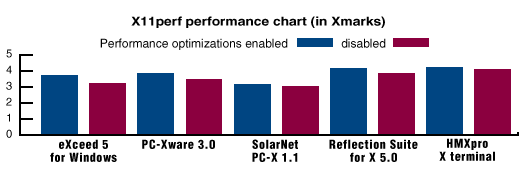
X11perf performance breakdown (performance optimizations enabled)
Today's Pentium-based PCs with the latest X server software outperform $4,600 X terminals sold 18 months ago. These numbers also are based on X11perf, though they are grouped by the aspect of X performance tested. Amounts are in thousands.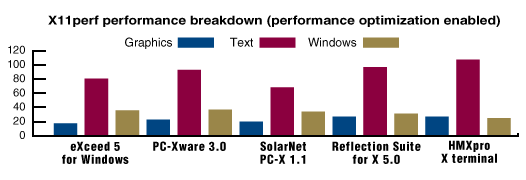
X11perf performance breakdown (performance optimizations disabled)
Source: SunWorld Online magazine November 1995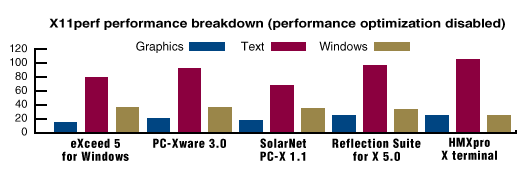
About the author
Ken Phillips (ken.phillips@sunworld.com) is a freelance writer and co-author of DOS-Unix Networking and Internetworking. He spent eight years developing DOS software, specializing in cross-platform interfaces.
Reach Ken at ken.phillips@sunworld.com.