

Measuring Web server performance
Tips for making your Web server as fast and efficient as possible
By Ed Tittel
|
|
Abstract
In this follow-up article to SunWorld's September 1996
"Benchmarking the Web,"
feature story, we examine approaches to measuring Web server
performance, including pluses and minuses of benchmarking.
We also offer suggestions for making your Web server run
more effectively. (2,900 words with sidebar,
"SPECweb96 revisited one year later")
 ltimately,
performance must be defined as
the capability of a system to do what needs to be done, as quickly
and efficiently as possible. When it comes to Web servers,
specifying what performance is about can be somewhat dicey. But
it's an interesting exercise to attempt, simply because an
ever-increasing number of companies and organizations depend on Web
servers as vital elements in their efforts to communicate with the
world at large. In an environment where 1000-plus percentage growth
has been the norm for the past five years, delivering one's
information goods through this medium is no longer a luxury, but
rather, a necessity for most organizations.
ltimately,
performance must be defined as
the capability of a system to do what needs to be done, as quickly
and efficiently as possible. When it comes to Web servers,
specifying what performance is about can be somewhat dicey. But
it's an interesting exercise to attempt, simply because an
ever-increasing number of companies and organizations depend on Web
servers as vital elements in their efforts to communicate with the
world at large. In an environment where 1000-plus percentage growth
has been the norm for the past five years, delivering one's
information goods through this medium is no longer a luxury, but
rather, a necessity for most organizations.
Measuring Web server performance really means measuring the ability
of a particular server to respond to client requests for its
services. This sounds simple, but given that network latency --
the delay inherent in
moving requests from clients to servers and their concomitant
responses from servers to clients -- can be quite long on a network
of global proportions like the Internet, adequate or accurate
measures of performance can be difficult to produce.
Advertisements
Approaches to measuring performance
When it comes to measuring server performance, there are two basic
approaches one can take:
- By examining the amount of data delivered by a particular server
over a particular period of time, it's easy to calculate what
volumes it is handling and how it works under that specific set of
real-world circumstances. This technique, alas, suffers from
over-specificity in that it applies only to the server being
measured, over the time it's being monitored. It's also extremely
difficult to compare the efficiency of the Web server that XYZ Corp.
uses to dish up press releases and product spec sheets to the
world's widget fanciers, with the output of ABC Inc.'s Web server
that provides access to its database of pharmaceutical research
information only to its paying customers (with authorized accounts
and passwords). Measurement of real performance is accurate and
timely, but not at all general.
- By executing some kind of standard benchmark, it's possible to
compare how a Quack9000 eight-CPU server compares to an MBI six-way
RISC machine. Within reason, both machines will run the same
workload and execute the same sequence of operations over time.
Because the only thing that's supposed to differ between them is the
hardware (and possibly, the operating system and Web server software
as well), benchmarks make it easy to say which of the two machines
is faster or more efficient. The problem here is that no matter how
well-researched and informed the benchmark might be, it has to
diverge to some degree from the real-world workload that any random
user community would inflict on that server, either to grab XYZ's
latest Widget Watch newsletter, or to peruse the metabolic uptake of
some new antihistamine in ABC's drug testing results database.
In actual practice, most smart IS professionals tend to pay
attention to both approaches: They'll gather what anecdotal evidence
they can from other IS professionals, trade shows, and even vendors
about specific implementations (and the more like one's own
environment they are, the better); but, they'll also pay scrupulous
attention to what benchmarks are available to try to narrow their
options when choosing between apparently equal systems options.
The benefits -- and downsides -- of benchmarking
Today, benchmark options for Web servers are somewhat limited: Other
than the Standard Performance Evaluation Corporation's (SPEC's)
SPECweb96 benchmarks, most of the other options available were
developed by platform vendors like Silicon Graphics,
Hewlett-Packard, or Sun Microsystems, or by Web server providers
like Netscape or O'Reilly & Associates. No matter how objective such
benchmarks may be, their origin makes them suspect to those who do
not partake of the particular vendor's wares -- hard or soft though
they may be -- who built the benchmark in question.
Unfortunately, while SPECweb96 provides a level playing field for
vendors to compare results across multiple platforms or server
software versions, it has already fallen prey to the forces of
history. Although this benchmark is designed to remain consistent,
the workload that it uses for measurement purposes no longer matches
current real-world workloads as closely as it might. That's because
the model of Web document requests that drove SPECweb96 assumed that
all clients requested were static Web pages, while the Web has
become increasingly dynamic over the past year. In fact, the
evidence points to the Web becoming much more dynamic, especially with
Dynamic HTML, Java, ActiveX, and numerous other Web technologies
aimed at upping the interactivity of Web discourse becoming more widespread.
(For more information about SPEC's activities in this area, see the
sidebar, "SPECweb revisisted one year later.")
Until the benchmarking wizards at SPEC (or elsewhere) can catch up
with the kinds of workloads that real Web sites everywhere must
contend with today, the best kind of information that such
benchmarks can provide is tangential. Within the limitations of
what they can measure, such benchmarks permit savvy IS professionals
to compare how one configuration stacks up against another. But the
value of this comparison is severely hampered by its diminishing
relevance to real-world situations. We'd recommend using it in the
final stages of the selection process, only when all other factors
appear equal between two distinct configurations.
The magic -- and mayhem -- of measurement
The other side of the performance assessment coin is to measure
what's going on in a particular set of circumstances. Here,
conventional wisdom dictates that IS professionals follow a
five-step plan to try to deal with increasing demand for information
services of any kind:
- State the operational requirements: Set down what information
the Web server is to deliver, to what audience, over some specific
period of time. It's important that you understand what's required
before you can assess what changes or enhancements might be needed.
- Monitor, collect, and evaluate performance metrics: Using Web
server logging facilities and OS-level performance monitoring tools,
obtain information about what the system is doing and how it behaves
under the loads it experiences.
- Analyze the data, identify causes, and isolate bottlenecks: By
definition, a bottleneck is any factor that limits system
performance. Performance monitoring data can only suggest possible
bottlenecks; hard-boiled analysis and real detective work is
necessary to identify causes. But once a bottleneck is identified,
it can be addressed -- if only by replacing an older, slower system
with a newer, faster one.
- Set measurable objectives and implement changes: Once
bottlenecks are identified, outright cures or workarounds are within
reach. It's important to state explicitly what kinds of effects
system changes should provoke or cause. It's even more important to
state them in a way that can be measured objectively.
- Forecast the effects of changes: It's important to state what
results a change should produce and to compare actual against
anticipated results. This is the only metric that can measure
success.
This is the kind of recipe that never ends. Ideally, step 4 should
feed back into step 2, to make sure that the effects of changes can
be appropriately measured. Likewise, step 5 should feed back into
step 3, if only because eliminating any bottleneck only causes the
next most limiting system factor to make itself felt.
The limitations of measurement are based on effort and
implementation. For one thing, no real-world situation can be
measured until it's been fully implemented. Only then will the real
Web server be illuminated by actual user behavior and demand.
Likewise, no implementation comes without effort: it takes
planning, training, and elbow grease to turn a plan for a Web server
into a working runtime environment. Most IS professionals prefer to
have some idea whether or not a proposed solutions is workable in
advance, rather than being forced to rely on the "try it and see"
method.
The best and worst of both worlds
Of course, the two critical factors for each approach explains why
both benchmarking and measurement remain equally important.
Benchmarking's critical limitation -- that it models real-world
behavior with only some degree of success -- dictates that
benchmarking results must be offset by research into similar
applications already in use. This means looking at what one's
competitors and colleagues are doing, but it also means listening to
whatever scuttlebutt is available on the street (and in the trade
press). As a last resort, outright testing may be needed (but this
usually happens only when the planned investment is quite large).
Likewise, measurement requires real systems to be deployed in real
situations. But this must be mitigated by analyzing available
benchmarks and by using the seat of one's pants to guesstimate the
differences between whatever reality is modeled by a benchmark and
the reality that any particular Web server is likely to encounter
from its user community.
Other people's measurements and conventional wisdom about what works
and what doesn't will always play a role in the process of selecting
(or assessing) particular combinations of hardware and software.
What's known about contributing factors?
Given the dialectic between benchmarking and measurement, a
surprisingly useful body of knowledge about Web server performance
is available, if one is only willing to read the research carefully
-- and then sometimes between the lines. The following set of
aphorisms sums up the best of what we've been able to glean from
ongoing research into what makes Web servers as fast and effective
as possible. (A link to the original work, "Benchmarking the Web,"
that led to this list is included in the
Resources section below.)
- Replace the current server with a faster one.
This is surely the most obvious of all Web server performance
boosters, but one that many professionals manage to overlook
nonetheless. Whenever upgrades or enhancements to an existing system
approach 1/3 its original cost, investigate a complete replacement
at the same time.
- Increase server network bandwidth. Especially
for intranets, where network-speed connections between clients and
servers are the norm, this can be a big help. But check to make sure
the medium's running at or near saturation levels before undertaking
such an exercise. Remember that aggregating bandwidth on a faster
backbone is an intermediate -- and often cheaper -- step in this
direction.
- Add another (mirrored) server. This creates
what some experts call a redundant array of inexpensive servers
(RAIS). Warning: real-world studies have shown that mirrored servers
should be as similar in capability and configuration as possible;
otherwise, the slower machine(s) carry a disproportionate share of
the load. DNS name resolution services can be configured to provide
further load balancing services here (when resolving Web server
names into actual server references).
- Increase RAM and cache sizes. If you're going
to keep the same machine, nothing helps performance more than
increasing cache capabilities, but increasing RAM comes in a close
second.
- Install the largest, fastest disk drives (or arrays)
possible. Behind CPU and memory, disk access is a powerful
determinant of Web server performance. Faster disks mean faster
service. Don't forget to use caching controllers with a lot of
secondary RAM and to make in-memory caches as large as possible;
either type of memory (cache or main) is still several orders of
magnitude faster than even the fastest disk.
- Disable reverse DNS lookups. Although checking
on the identity of those who visit your site is important where
security is paramount, other Web sites can greatly speed up their
Web services by omitting this time-consuming step (it effectively
doubles the round-trip time for HTTP requests). You can always use
third-party security monitors, like Haystack Labs's WebStalker, to
perform this kind of service for you if you suspect a security break
or a break-in attempt.
- Install all OS patches. Whether you're running Solaris,
Windows NT, or the Macintosh OS, many OS patches, hotfixes, and
interim updates are driven by Web-related issues nowadays. Keep
abreast of changes and install any that improve Web server
performance.
- Increase TCP listen intervals and disable TCP "slow
start." Much of TCP/IP's resilience and congestion control
relies on the assumption that communications sessions are
persistent. Increasing TCP listen intervals and queue lengths
permits more pending requests to hang around, rather than be denied
service. Disabling "slow start" sessions means that small IP windows
don't prevail because there's no time in an average HTTP
transmission to renegotiate larger windows.
- Increase TCP retransmission delay. Likewise,
waiting longer to retransmit packets that might have potentially
gotten lost gives them more time to reach their destinations and be
acknowledged. This can be especially useful when users with slower
modem connections regularly access your site.
- Take advantage of HTTP 1.1 keep-alive. HTTP 1.1
has got to be one of the longest "pending" specifications ever. In
fact, many Web servers already implement this feature even though
it's not yet an official standard. If your server supports HTTP
keep-alive, by all means enable the feature!
- Reduce use of CGIs and other IPC causes. While
CGIs and other forms of interprocess communication do indeed add to
a Web server's overall capabilities, the overhead involved in
calling across process boundaries can be a real drag on performance.
Use server-side includes and Web-server APIs if your users call on a
lot of enhanced capabilities and performance is more important than
portability at your site.
- Use threads or process pools whenever possible.
This extends the preceding suggestion -- any time your Web server
needs to spawn a task, it's best if that happens within the run-time
context of the Web server process. Using multithreaded servers or
those that can draw from pre-allocated process pools incur much less
context-switching overhead, and therefore deliver the goods from
your Web server that much faster.
- Remove unnecessary services and applications.
This, too, is a completely obvious performance booster: By reducing
the number of processes competing for CPU cycles on your Web server,
more will be available to service HTTP requests. Need we say more?
Yes! The ultimate extension of this idea is a Web server that's
dedicated solely to that task. For heavily loaded situations, it's
the only way to go, server-wise.
- Compile scripts. Interpreting scripts means
chunking through every character in the file, each time the script
is run. Compiled code usually runs an order of magnitude faster. Any
regularly used scripts should be compiled, and if the scripting
language doesn't permit compilation, such scripts should be
rewritten in a compiled language (or another scripting language that
does permit compilation).
- Use server-side APIs. Most Web server vendors
include proprietary APIs to support interactivity and enhanced Web
server behavior. These APIs create threads or sub-processes that run
within the Web server's process space and avoid 95 percent of the
usual context-switching overhead associated with CGIs.
- Use scalable Web servers. For truly high-volume
Web sites, recent research has demonstrated that a single, multi-CPU
architecture can significantly outperform a group of mirrored
servers. In such circumstances, using a scalable server architecture
leaves room for the level of service to grow by expanding existing
hardware, rather than migrating to a more powerful system. As long
as the scalability factor is at least two times or greater, this is
a good way to grow!
- Use (hierarchies of) caching proxy servers.
Proxy servers make it unnecessary to traverse the Internet to obtain
documents that have recently been downloaded (and include the smarts
to know when a document needs to be refreshed). For high-volume
Internet access, using proxy servers can provide a major performance
boost, especially when careful attention to traffic flow permits a
cascading hierarchy of such servers to be used.
All of these recommendations will do some administrators some good; no one
situation will be able to employ (let alone benefit from) all of them. Try
the ones that cost the least first and move on from there. Somewhere in
this list is at least one tip that can add to your server's ability to do
its job.
The final test of performance
The real touchstone for performance is whether or not your users can get
what they need from your Web server. Some of the performance enhancements we
recommend are more expensive, time-consuming, or resource-intensive than
others. We count on your discretion -- but also on your need to satisfy user
demand -- when it comes to choosing which approaches will work best for you.
Some of our suggestions (for example, disabling reverse DNS lookups) make
sense, no matter what your circumstances might be.
Others (for example, switching from CGIs to Web server-specific APIs) may
involve tradeoffs that you don't want to make. Only you can decide what to
try, but only subsequent measurement can determine if the changes you make
produce the desired results. That's why our closing recommendation is:
Don't forget to check your work!

Resources
- "A Model of Web Server Performance," Louis P. Slothouber, Ph.D, StarNine Technologies. http://louvx.biap.com/white-papers/performance/overview.html
- "Manage Performance, or It Will Manage You!" Adrian Cockcroft, Sun Microsystems Inc. December 1995. http://www.sun.com/951201/columns/adrian/column4.html
- "Keeping the 400lb. Gorilla at Bay: Optimizing Web Performance" James Rubarth Lay, May 9, 1996. http://eunuch.ddg.com/LIS/CyberHornsS96/j.rubarth-lay/PAPER.html
- "Comments on Haynes & Company CGI Benchmarks" Robert E. McGrath, November 29, 1995. National Center for Supercomputing Applications. http://www.ncsa.uiuc.edu/InformationServers/Performance/CGI/cgi-nsapi.html
- "All I care about performance is 'does the wind blow in my hair?'" Peter van der Linden. Sun Microsystems Inc. http://www.sun.com/950901/tuning/tuning.html
- "Analysis of HTTP Performance" Joe Touch, John Heidemann, and Katia Obraczka, USC/Information Sciences Institute, August 15, 1996. http://www.isi.edu/lsam/publications/http-perf/index.html
- "Benchmarking the Web," September 1996 SunWorld feature story by Ed Tittel http://www.sun.com/sunworldonline/swol-09-1996/swol-09-webbench.html
- "Dissecting proxy Web cache performance," July 1997 SunWorld Performance column http://www.sun.com/sunworldonline/swol-07-1997/swol-07-perf.html
- A list of other Performance columns in SunWorld http://www.sun.com/sunworldonline/common/swol-backissues-columns.html#perf
- Web server performance/management stories listed in SunWorld's Site Index http://www.sun.com/sunworldonline/common/swol-siteindex.html#webperf
- Haystack Labs' WebStalker http://www.haystack.com/prodfr.htm
About the author
Ed Tittel is a principal at LANWrights, Inc. an Austin, TX-based
consultancy. He is the author of numerous magazine articles and more than
25 computer-related books, most notably "HTML for Dummies," 2nd Ed.,
"The 60-Minute Guide to Java," 2nd Ed., and "Web Programming
Secrets". Check out the LANWrights site
at http://www.lanw.com.
Reach Ed at ed.tittel@sunworld.com.
![[(c) Copyright Web Publishing Inc., and IDG Communication company]](/sunworldonline/icons/b-copyright97.gif)
If you have technical problems with this magazine, contact
webmaster@sunworld.com
URL: http://www.sunworld.com/swol-09-1997/swol-09-webserver.html
Last modified:

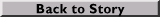
SPECweb Revisited One Year Later
A development effort that originally received mention in 1996 on the
SPEC Web site as SPECweb97, is now known internally at SPEC as
SPECweb98. Indeed, SPEC's current plans are to deliver a new set of
Web benchmarks some time in the first quarter of 1998. While some
observers might be tempted to call this "a slip," it actually
represents significant and welcome enhancements that will appear in
SPEC's next set of Web benchmarks.
Gyan Bhal, the chair of the SPECweb committee, explains his group's
efforts as an attempt to expand the original set of Web benchmarks
"to keep pace with the rapid pace of change in Web technologies and
the sites that use them."
The original SPECweb96 benchmark relied completely on static pages
for its model of activity. This, according to Bhal, "no longer
represents a typical workload for Web activity" (and all the experts
we consulted share his opinion). This change in workload required
the SPECweb committee members to design a new, more dynamic set of
activities for the benchmark.
To answer the need to match more dynamic Web server behaviors, the
committee is building a new set of benchmarks that uses dynamic HTTP
GETs. These GETs use CGI scripts to generate content on the fly. At
present, the CGI scripts are implemented in Perl. However, vendors
will have the opportunity to use their own APIs as well. Given
recent research on the process overhead involved in running CGIs,
this latter allowance may help Web server vendors to produce faster
benchmarks, and help them more accurately model dynamic Web
activity.
Currently, Sun SPARCstations of many flavors, HP workstations, and
IBM RISC/6000 machines are the primary focus for development. But
Bhal is quick to point out that "as always, SPEC's intention is to
create a platform-neutral set of benchmarks." To that end, the
SPECweb committee is using completely standard Perl 5.0 for its
programming efforts and is "determined to create the most portable
Web benchmark possible."
Other items under consideration for implementation in the upcoming
SPECweb98 benchmark are also quite interesting. Currently, such
items include:
- Dynamic HTTP POST operations to better model CGI and server-side
scripting behaviors.
- A separate proxy server benchmark (separate from SPECweb) to permit
organizations to model the effects of local Web page caching.
- Support for persistent HTTP connections to model the effects of
HTTP 1.1 keep-alive capabilities and planned HTTP extensions to
provide more session-oriented connections between Web clients and
servers (particularly useful for so-called "push" services).
Not only is this an ambitious agenda, it's one that appears
particularly well designed to provide a more realistic model of the
workload that Web servers need to handle most effectively. "The more
real world our benchmark can be," adds Bhal, "the better it will do
its job of providing realistic measurements of -- and comparisons
among -- individual Web servers. That's the primary goal that drives
the SPECweb effort."
Based on our own research into the state of the Web, the only
element that's missing from the group's agenda is one that
incorporates some support for vendor-specific Web server APIs. One
unanimous conclusion among all Web performance researchers has been
that CGI or other Web extensions that run in processes separate from
the Web server add significantly to the processing overhead
involved in making the Web more interactive. But given that both
Netscape and Microsoft, among others, have distinct, proprietary,
and incompatible implementations, we have no trouble understanding
that SPECweb may not have the energy or resources to tackle this
kind of problem. And that, of course, is why the SPECweb98 benchmark
will also permit vendors to substitute their own APIs in place of
the Perl scripts that SPEC will provide.
But when it comes to Web server-specific APIs, we feel compelled to
issue the following warning: When comparing standard SPECweb98
benchmarks against vendor-constructed "equivalent implementations"
that use proprietary APIs remember that these do not transfer across
Web server platforms. Consider this: once you cross over into any
vendor's proprietary Web development environment, you've made a
commitment to a way of doing things that may be harder to break than
it was to create in the first place!
For more information about SPECweb and the Standard Performance
Evaluation Corporation (SPEC), please visit its Web site at
http://www.specbench.org/.

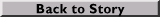
![]()