|
|
Manage your global network effectivelyHere's how one company isolated network problems and addressed map customization, synchronization, and maintenance across its enterprise |
Unix network management platforms may be technically impressive, but the lack of customization has often been problematic. Companies are seeking ease of use and manageability. We tell you how we helped one company to customize its network management environment to fit its global requirements. (1,400 words)
|
Mail this article to a friend |
 ue
to the immaturity of client/server
technology and the polling overhead of the SNMP protocol, it has been
virtually impossible for large enterprises to develop follow-the-sun
management domains. The latter refers to the capability of ceding
control of network management to different geographical domains,
such as when Japan goes home and Europe is waking up for the work
day. In addition, many companies would like to distribute the
management functions (fault, configuration, performance, accounting,
and security) among departments that may be scattered among many
locations.
ue
to the immaturity of client/server
technology and the polling overhead of the SNMP protocol, it has been
virtually impossible for large enterprises to develop follow-the-sun
management domains. The latter refers to the capability of ceding
control of network management to different geographical domains,
such as when Japan goes home and Europe is waking up for the work
day. In addition, many companies would like to distribute the
management functions (fault, configuration, performance, accounting,
and security) among departments that may be scattered among many
locations.
While management tools vendors have provided a lot of excellent technology, they have not completely addressed ease of use and the manageability gap. The latter was defined by Infonetics in 1994, and it states that the number of networks deployed exceeds the manpower available to successfully implement and manage those networks.
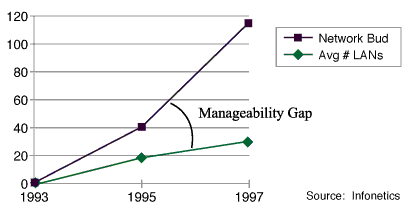
Figure A, Network Management Gap |
Network and systems management developers are extremely bright people. They have visions of CORBA object and Object Identifiers floating in their heads. Managers of Network Operations Centers (NOCs) are also very bright people, but they have visions of phones ringing and vendors pointing fingers inhabit their dreams (nightmares).
The divergent views of the world often lead to management platforms having excellent technology but lacking in ease of use and operational effectiveness. The platforms require customization to be effective in a day-to-day troubleshooting mode and to maximize the effectiveness of scant technical resources.
Advertisements
|
|
|
|
|
Managing a global network: Case in point
Enterprise Z is a large multinational manufacturing firm. It has
operations in 16 locations in the United States and Latin America.
Like most companies today, it is trying to run a lean and mean
operational staff. Hewlett-Packard's HP OpenView version 4.1 is
being utilized to manage its global network which includes frame
relay links between headquarters in the northeast corridor of the
United States and manufacturing facilities in the southeast and
south central U.S., and Latin America.
Enterprise Z has internetworking equipment from Bay Networks, 3Com, HP, and Cisco. It has a network operations staff of four individuals at its headquarters with limited support personnel at the manufacturing sites. Turnover of skilled networking personnel has been an issue, and two individuals in the network operations center spend 60 to 75 percent of their time updating and customizing the maps within HP OpenView. The central console is in Wayne, NJ with distributed sites in Chicago, IL, Reston, VA, Jacksonville, FL, Savannah, GA, and San Paolo, Brazil.
The overall configuration is depicted in Figure B below.
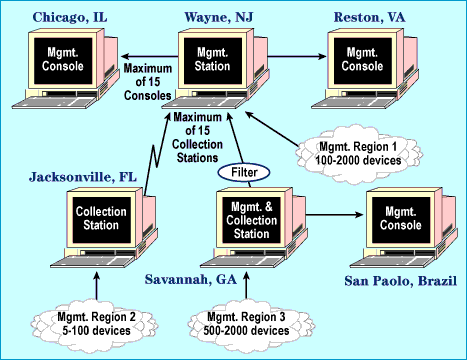
Figure B |
Operational details
Out of the box, HP OpenView is able to discover IP and SNMP enabled
devices on your network (the new 5.0 version will also discover IPX
nodes) and draw a pretty picture of your network. However, the way
HP OpenView draws your overall network may not match the way you
wish to view your network. Therefore, HP has developed views which
can be tailored to your particular environment.
The operational problem is the manpower and time involved in developing those views and managing those views -- especially in a large multisite operation. While we (The Netplex Group) resist utilizing beta code, we decided to recommend Onion Peel Software's Amerigo to Enterprise Z to address the time-consuming task of map customization and maintenance.
Amerigo, named after the explorer and map maker Amerigo Vespucci, automatically builds the submap views that every user needs for their particular environment. From a parent/child topology tree, the operators customize their maps. Amerigo utilizes a text-based scripting language which provides a teach mode that allows configurations to be easily replicated for similar devices. Under infrastructure items, for instance, hubs and routers are the first delineation. Under hubs, the Bay concentrators are separated from the HP hubs. These rules can be copied or FTP'd to other locations, and the same configuration rules apply to Cisco routers.
While customizing maps may seems like a trivial task, many large organizations, like Enterprise Z, have two (or more) full-time individuals involved in the customization and synchronization of maps across the enterprise. This customer had spent the time putting together customized (and complex) graphical icons which depicted the device(s) in a manner that makes sense to the corporation. If HP OpenView Network Node Manager (NNM) aborts, all of the customized maps are lost. Onion Peel also makes a product, RoboMap, which saves configurations so they can be rebuilt quickly in case of catastrophic failure. RoboMap fully synchronizes the distributed collection stations with the master OpenView management station. With HP OpenView 4.1, the following features are provided:
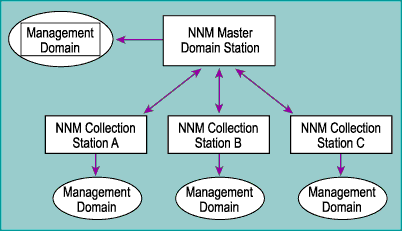
Figure C |
In addition, RoboMap addresses a key failing of HP OpenView NNM. If an operator logs onto NNM with read-write access, no other operator can gain write access until the original operator logs off. In large networks, this is unacceptable, and RoboMap and Amerigo allow multiple read-write access functionality for the network staff.
Remote access
This same client had operators working 60 to 80 hours a week. When
the staff was at a remote location or at home, access to the main
OpenView console was a real issue. As with many client/server Unix
applications, access is via X session. This is fine in a
large bandwidth LAN-connected environment, but it is pitifully slow
over even a 38.4 kbps link. Web access to OpenView is now possible
in Version 5.0 of NNM, but not everyone has Web access from their
home site.
Onion Peel wrote a client/server interface to OpenView NNM. Even over a 9.6 kbps link, a VT3xx interface (such as ProCom) can access the event log within OpenView NNM and listing of the network devices. With ProCom, you can distinguish (by color) healthy (green) nodes from those that are in trouble (red). This facility was especially helpful for the technicians of Enterprise Z who needed to check the OpenView map after making repairs.
Event correlation
OpenView Network Node Manager does a great job of displaying
events. Unfortunately, not all the events are problems (they are
merely events in the network or on a system), and OpenView provides
no capability to determine whether Event 1, 50, 297, and 4000 are
related. A correlation vendor once described the situation thusly,
"If HP OpenView was human, you could only tell if the person was
alive or dead. There are no in-between states (such as having
the flu)."
HP has recently announced Event Correlation Services (ECS) for HP OpenView Network Node Manager which is a filtering, but not a correlation, engine. It can separate problems by device types (such as those events related to Cisco routers), but it cannot actually determine the cause of the problem. Seagate's NerveCenter is a state model based correlation engine which builds state models to suppress redundant alarms. That is, if a router port fails, all alerts are suppressed from the devices (concentrators, PC network interface cards, etc.), and only one major alert is sent. In addition, the state models can be constructed to perform actions based on the criticality of the device or devices.
SMARTS's InCharge utilizes code-book correlation which attempts to distill symptoms into a finite number and isolate problems at the offending network or system device. It utilizes object-oriented language (CORBA's Interface Definition Language) to describe networks or systems in concise rules and apply those to dynamic networks and systems. SMARTS has recently released a version of InCharge which has been integrated with HP OpenView 4.1. Due to the size of the network to be managed and the platform for OpenView being Unix (rather than NT), we recommended the InCharge product.
Conclusion
HP OpenView Network Node Manager Version 4.1 (and the recently
released 5.0) offer scalability and technology advances that will
help corporations deploy distributed management solutions. However,
OpenView technology does not fully address the lack of manpower
resources (the manageability gap) that is critical to the deployment
of enterprise systems. Onion Peel and the correlation vendors have
contributed software which maximizes automation and allows networked
systems managers to architect more global solutions.
|
|
Frank Henderson is chief technology officer at The Netplex Group. His expertise is in designing and installing networks and reengineering help desks, and in ORB, distributed databases, and network management. Dave Koehler is director of network strategies at The Netplex Group. He has 13 years experience in distributed network design. Koehler has written for several journals and has delivered papers at ComNet, IEEE, and SunWorld Expo. Reach Frank Henderson at frank.henderson@sunworld.com and Dave Koehler at dave.koehler@sunworld.com.
If you have technical problems with this magazine, contact webmaster@sunworld.com
URL: http://www.sunworld.com/swol-08-1997/swol-08-realworld.html
Last modified:
![]()
|
|
Resources
About the author
Frank Henderson is chief technology officer at The Netplex Group. His expertise is in designing and installing networks and reengineering help desks, and in ORB, distributed databases, and network management. Dave Koehler is director of network strategies at The Netplex Group. He has 13 years experience in distributed network design. Koehler has written for several journals and has delivered papers at ComNet, IEEE, and SunWorld Expo. and Dave Koehler at dave.koehler@sunworld.com.
If you have technical problems with this magazine, contact webmaster@sunworld.com
URL: http://www.sunworld.com/swol-08-1997/swol-08-realworld.html
Last modified: