|
|
Cable network ins and outsCable modem technology brings data services to the masses with little cost investment to users. But there are some troubling security issues. We dive into the details of how cable video and data services work and tell you why cable network security is problematic |
Data distribution over cable networks is a hot topic these days as cable operators battle with telephone companies and local exchange carriers over their DSL offerings. The goal is to provide higher data rate services to home users, but what are the pros and cons of cable vs. DSL lines? What are the components of cable networks and what makes these networks insecure? (2,500 words)
|
Mail this article to a friend |
With such a significant number of users, the expected revenue is upward of $10 billion, based on typical Internet service rates. On the other hand, data distribution over cable networks can be problematic, which incurs significant cost to operators who wish to deploy it. So far, most of the major cable operators in the U.S. have deployment plans, including Tele-Communications Inc. (TCI), Time Warner Cable, Comcast (Microsoft's investment), Cox Communications, Continental Cablevision, and US West Media One.
|
|
|
|
|
Cable vs. DSL lines
Cable operators, also known as multiple service operators (MSOs), are in stiff competition with telephone companies and local exchange carriers who are moving in with digital subscriber line (DSL) systems. Both provide significantly higher data rates to the home user at a reasonable cost, and each has its own advantages.
Pro-cable:
Pro-telecom:
Each side, of course, believes its technology is superior, but in all likelihood you will find both services operating in your neighborhood in the next few years. The pricing for cable services ranges between $20 per month to $60 per month, flat rate. This is in addition to the standard cable bill of approximately $20 to $30 per month.
One not-so-public feature of cable networks is that they may soon carry voice communications. This can be directly implemented over the analog signals or encoded in the digital signals. But you probably wouldn't use the same type of telephone or require a "telephone modem" hooked up to your cable system. So while it may be cheaper, it will require users to familiarize themselves with new equipment and possibly even different dialing methods. Such phone services have some telecom operators worried as well.
All in all, before larval cable operators can evolve into the full-grown butterfly of the universal service provider, they must overcome both growth issues and technical obstacles.
The cable network
Cable networks have traditionally been only unidirectional -- from
the head-end distributor of the local cable operator to your home
cable box or TV. After all, most of them only broadcast TV stations
to homes across the country. To penetrate the home Internet market,
cable operators will have to sink a fair amount of money into upgrading their
distribution networks.
Installing cable wiring in a city is expensive. Typically, a cable operator has to provide its service to everyone in its operating zone, whether it already has cable infrastructure in every area or not. This is due to various local, regional, and federal legislation on equal service.
Simply placing one foot of cable in the ground or, more commonly, running it on poles, can cost between $5 and $500. Imagine the many, many miles of infrastructure it takes to service a single town. Now take that multimillion dollar problem and multiply it by hundreds of towns across a cable operator's entire operating area throughout several states. With only 10 to 20 percent of the current infrastructure sustaining two-way services, refitting existing cable infrastructures to provide Internet services can cost billions of dollars.
Still the promise of millions of people instantly jumping onto an entirely new service at average prices of $35 per subscriber makes cable operators drool. They have the potential of becoming the super ISPs of tomorrow, providing many times the bandwidth of existing analog modems per home to an established customer base.
The design of cable networks
The design of a cable network is fairly straightforward. In its simplest
sense, all you need is a local source known as the headend that
receives the video signals from a satellite network owned or leased by
the cable operator, a number of trunks going to various sections
of the city, a branch network within these main sections that
goes through the neighborhood, a tap for each house, and finally
a cable box or set-top box in each house. This traditional
form of the cable network is presented in Figure 1.1.
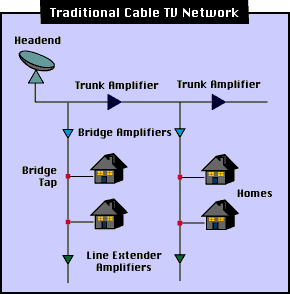
Traditional Cable TV network |
The modern data-capable cable networks essentially require cable operators to create more neighborhood segments made up of smaller groups of houses. Since they have to deploy new cable directly from the headend to the neighborhoods, they might as well do it with fiber for long-term growth. A fiber-to-coax optical node is placed between the fiber from the headend and the trunk nodes to individual houses. There are now fewer branches and houses fed by each trunk. Finally, they have to upgrade their headend systems to support the new infrastructure and services. Take at look at the example in Figure 1.2.
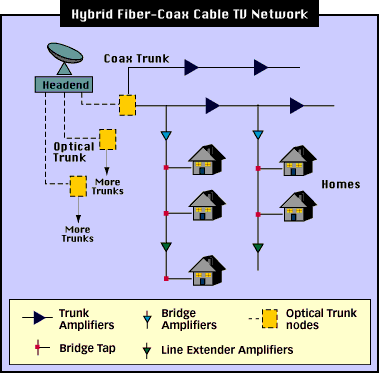
Hybrid Fiber-Coax Cable TV network |
The new headend systems that are being deployed by cable operators now have several additional types of equipment (See Figure 1.3). Depending upon the types of services provided, a central ATM switch can link the cable system to a telephone network and the Internet through more switching equipment. In some cases, vendors are also installing servers for video-on-demand projects to provide special rental or pay-per-view services directly to homes.
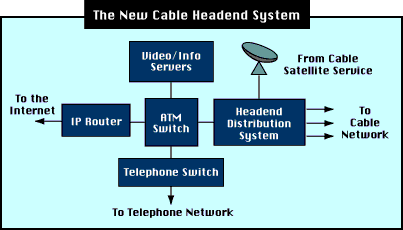
The New Cable Headend System |
There are several reasons to move to fiber:
Cable operators don't run optical fiber to every home, however, because fiber cost 10 to 20 times more than copper. Additionally, the maintenance costs are more significant and time consuming. Thus, the method of installing fiber infrastructure in a neighborhood and then splitting out copper to individual homes, which is known as fiber to the neighborhood (FTTN) or fiber to the curb (FTTC) depending on how close the optical nodes are to the homes.
Some words on bandwidth
Cable networks are a shared medium running over different types of
copper wiring. For the most part, the visible cable outlets and
wiring in your home aren't too different than those used in older
Ethernet systems, such as 10Base5 and 10Base2.
Most cable networks provide services in the 5- to 500-megahertz (MHz) frequency spectrum or bandwidth, although there are now some installations that go up to 750 MHz or even 1 gigahertz (GHz). The range between 5 and 42 MHz is normally reserved for upstream bandwidth from the set-top box to the cable provider. The rest, from 50 MHz to the upper limit, is broken into separate channels of 6 MHz each. These correspond to the channels on your cable box or TV. At the 500-MHz upper limit, there are approximately 70 different channels that can be received by your cable box. With 750 MHz this goes up to 100 channels, and at 1 GHz you can get 135 channels. Some older providers actually have two cable networks, side by side, that go into your set-top unit, each providing 60 channels (450-MHz upper limit) to an aggregate of 120 channels.
Each channel, in most U.S. cable networks, is 6 MHz and can carry an analog or digital stream. With analog you can carry only one video signal per channel. With digital, depending upon the encoding scheme, you can carry up to 36 Mbps of digital data in one direction.
The two main types of encoding now used in cable modems are quaternary phase shift keying (QPSK) and quadrature amplitude modulation (QAM). Each scheme also works on several levels. How these encoding schemes work gets quite complicated, but it's enough to know that QPSK can provide up to 10 Mbps while QAM64 can go up to 36 Mbps.
At 36 Mbps you can transmit quite a bit of information in one direction. For example, an MPEG-2 video stream, which can provide the digital equivalent of a "standard" analog video signal, requires 6 to 8 Mbps of bandwidth. This means that you can have up to six different digital video signals running over a single 6-MHz channel. High-definition TV (HDTV) streams require two to three times that bandwidth; however, at 18 Mbps per stream, you could still fit two of them into a single 6-MHz channel today, improving the video quality by four times while still doubling the number of available TV channels.
Cable data networks, like some of the digital subscriber lines we've discussed in previous Connectivity columns, are asymmetrical; the data travels at different speeds depending on which way it's going. This is fine for residential networks where users spend most of their time downloading information. The range, between 5 and 42 MHz, that's available for upstream is mostly reserved for analog signals. Most cable networks only leave a 6-MHz segment of this range for digital data. In addition, this range gets a lot of electromagnetic interference from Ham and CB radios. Vendors thus chose the more robust but smaller bandwidth QPSK system at 10 Mbps for their modems.
The asymmetric nature appears when the modems use two or more channels for downstream and one channel for upstream. In addition to this, the aggregate for each stream is subdivided by the number of homes served by a single distribution node. In short, most cable modems really get between 2 and 6 Mbps downstream and 200 Kbps to 1 Mbps upstream. Even if vendors went with digital signals on all channels, the upstream bandwidth wouldn't change significantly. Technically it's feasible, but due to various standards and agreements, this hasn't happened.
How secure are cable networks?
The design of cable networks is inherently unsafe. As with an
Ethernet LAN, houses are interconnected in a shared environment
within their neighborhood. But unlike the LAN environment,
where computers often belong to the same organization, homes in a cable network are supposed to be independent of each other. This kind of shared environment is very risky technologically. Unlike analog modem networks that connect directly to the phone company and an Internet service provider on a one-to-one
basis, the data on a cable network moves freely between homes. If
the computer cracker next door got into your neighbor's computer, he or she would have a much easier time hacking into your PC -- even hacking the entire neighborhood.
Yet most home users don't even know that their computers are linked. One immediate problem, which has now been addressed by cable operators, is that most Windows 95 systems on a network are by default set to belong to a network group called WORKGROUP. In fact many openly share their drives across the network. This means that anyone in your cable-networked neighborhood could simply open up Explorer and select your drive. With Windows 95's lack of security he could then proceed to edit, rename, or delete your files at will; and he wouldn't even need special software to do this -- just an ordinary copy of Win95. In order to solve this problem, cable operators initially had to send their customers a program to deactivate the workgroup feature. Deactivation is now part of the standard cable software installation.
The future of cable networks
Cable data operators do have costly expansion issues to overcome and
need to work harder at solving the security problems of their
networks. At the same time they have to compete and keep up with
telephone companies.
Yet the promise is that we can get full digital data services at high rates to each home through this new provider. With the Federal Communications Commission's declaration that all television signals must become fully digital by the year 2008, cable is most likely the first system that will convert completely.
The growth of cable Internet services will add to the current lack-of-bandwidth troubles on the 'Net. With a rapidly-increasing number of users coming online, there will be continuing problems unless significant improvements to the Internet backbone are made relatively soon.
Nonetheless, cable operators are moving towards incorporating data
services into their networks. With multibillion dollar
investments riding on it, it's likely that in the near future Internet service over cable will be as available as such service over analog modems and digital
subscriber lines are now.
![]()
|
|
Resources
About the author
Rawn Shah is chief analyst for Razor Research Group covering WAN and MAN
networking technology and network-centric computing. He has expertise in a
wide range of technologies including ATM, DSL, PC-to-Unix connectivity, PC
network programming, Unix software development, and systems integration.
He helped found NC World magazine in December 1996, and has led the charge to the deployment of network-centric computing in the corporate world.
Reach Rawn at rawn.shah@sunworld.com.
If you have technical problems with this magazine, contact webmaster@sunworld.com
URL: http://www.sunworld.com/swol-03-1998/swol-03-connectivity.html
Last modified: