|
|
DSL -- in depthLearn about DSL types, how they work, and how they reach your computer |
We have looked at the economic and consumer factors behind what digital subscriber line (DSL) technology is and why it is beneficial to us. Now let's dive into how the whole system works. We will detail the different types of DSL, their capabilities, and how DSL is brought into your home and your computer. (2,400 words)
|
Mail this article to a friend |
Still, improvements to DSL are not going unnoticed. For a system that is only now going commercial across the world, there are a number of different varieties and developments within DSL itself. DSL is not one technology but the name of a family of transmission technologies that use similar concepts and methods of delivery.
To start off, there are two major types of DSL: symmetric and asymmetric. A symmetric transmission system provides data to be transmitted at the same bandwidth (speed) in both directions -- from the user to the provider and vice versa. Asymmetric communications allow faster data transmission in one direction -- usually from the provider to the user, and a slower lane from the user to the provider. This is significant particularly because it causes a large difference in the top speed of the system and because it follows user behavior more closely.
Of these major types, there are more subtypes, each of which uses a different signaling method or requires different wiring. Symmetric DSL types come in several forms:
For asymmetric DSL types we have:
|
|
|
|
|
| DSL Type | Distance Limitation | Wire Pairs | Downstream Bandwidth |
Upstream Bandwidth |
|---|---|---|---|---|
| SDSL | 18,000 ft. | 1 | 384 Kbps | 384 Kbps |
| HDSL | 18,000 ft. | 4 | 1.54 Mbps | 1.54 Mbps |
| HDSL2 | 18,000 ft. | 2 | 768 Kbps | 768 Kbps |
| UDSL | 18,000 ft. | 2 | 384 Kbps | 384 Kbps |
| IDSL | 18,000 ft. | 2 | 128 Kbps | 128 Kbps |
| ADSL | 18,000 ft. | 2 | 1.5 - 8 Mbps | 16 - 640 Kbps |
| DSL Lite | 18,000 ft. | 2 | 1.5 Mbps | 128 Kbps |
| RADSL | 10,000 - 15,000 ft. | 2 | 768 Kbps - 2 Mbps | 384 Kbps - 640 Kbps |
| VDSL/BDSL | 1,000 - 5,000 ft. | 2 - 4 | 13 - 70 Mbps | 1.5 - 16 Mbps |
Although many companies already provide HDSL services now (as an alternative to T-1 connections), and ADSL is, by far, getting the most attention, the future lies in VDSL. Although data rates of 13 to 70 megabits per second (Mbps) sound enormous for just home or personal use, we can expect that home use will reach these limits within the next 20 years. In the foreseeable future, digital video and television direct to the home will require, at minimum, 4 Mbps at MPEG-2 quality. And that's for just one channel.
DSL electronics
To understand how DSL signaling works, we should examine the
frequency spectrum and how it is utilized. The most basic fact you
should know about the frequency spectrum in digital electronics is
that the higher you go (from 1 hertz to 1 gigahertz) the greater the
bandwidth provided in an incremental step. The hertz is one unit of
frequency. For example, the frequency range from 0 Hz to 4 KHz
(kilohertz or one thousand hertz) can contain up to 64 kilobits of
digital data per second; this, incidentally, is also the range for
voice signals used in analog communications -- often called the
voiceband. However, the range from 10 MHz to 100 MHz (the VHF band
for common analog TV signals) has a bandwidth of 90 MHz, which can
give a digital equivalent of 1.3 gigabits of digital data per
second. It's quite surprising, isn't it? You could support almost
150 channels of digital TV at 8 Mbps per channel (this is
approximately twice as good as regular TV) on that bandwidth.
When it comes to DSL technology, the frequency bandwidth isn't so high. Most DSL types fall within the range 0 Hz to 2.2 MHz. Of this range, 0 Hz to 4 KHz is split off to allow the voiceband for analog telephones to run over the same line, while the rest is used for digital data use. This technique of splitting up the frequency range to create separate channels is known as frequency division multiplexing. In total, the theoretical maximum amount of bandwidth between 4 KHz and 2.2 MHz is almost 70 Mbps of digital data spectrum. In practice, only lab test conditions have ever reached higher than 60 Mbps, and actual shipping products mostly use 2 Mbps to 8 Mbps of this. The reason? A device with such high capacities would be too expensive for the average consumer, and would also require very short and high-quality copper lines.
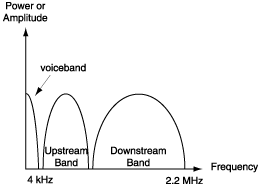
Figure 1: The DSL spectrum |
The actual ranges for upstream and downstream bandwidth varies across the different types of DSL. In the case of symmetric DSL, the upstream would have the exact same bandwidth. In asymmetric DSL, the downstream band is much larger than the upstream, which accounts for speeds such as 8 Mbps into your home and 64 Kbps out.
Building digital signal processing chips for large-frequency ranges is neither cheap nor easy, and vendors have consequently had to come up with interesting methods of compensation. Almost all electromagnetic transmission over wires is affected by outside uncontrollable noise, which disrupts the consistency of the signal sent. The two main types of ADSL signaling, known as discrete multi-tone (DMT) and carrier amplitude/phase modulation (CAP) work very differently. DMT essentially breaks up the upstream and downstream bands into smaller individual or discrete bands. The modems on either end listen to these discrete bands as smaller channels within the main upstream or downstream channel. Often, one of these smaller bands will be disrupted by noise, rendering the information carried within that band useless. Rather than toss away all the information sent at that instant across the entire upstream or downstream band, only that small part is lost and needs to be retransmitted.
With CAP, the signaling is performed by changing or modulating the overall amplitude or power of the signal. The signal is not safeguarded against noise and often suffers from lost information, which accounts for the lower transmission speeds of CAP-based RADSL. With amplitude modulation, there is also more loss from longer ranges.
The benefit of CAP versus DMT is that it is simpler in design and therefore cheaper, requires less power, and generates less heat. Both power consumption and heat are serious factors when it comes to housing a lot of these systems together (as in a central office). DMT, however, provides the best results and maintains the full bandwidth at its maximum range of 18,000 feet -- unlike CAP where the signal degrades quickly after 10,000 feet.
With the newer DSL Lite, DMT is still used, though with less complexity and a smaller frequency range. The smaller frequency range is also within the limits of tolerances of most analog telephones. This means that you really don't need a splitter (for the voiceband) at all. This results in a cheaper unit at the cost of lower transmission speeds of 1.5 Mbps downstream and 128 Kbps upstream.
Building a DSL network
Since DSL networks require such extensive wiring, they're usually
attempted only by telephone companies and service providers with an existing infrastructure within a town or city. Placing copper lines is an expensive prospect -- let alone the costs of the equipment at the telephone company. To reduce the huge impact on financial resources, phone companies usually spread their costs for wiring and deployment over 30- to 50-year leases.
As mentioned in last month's column, telephone equipment is usually designated as either central office (CO) equipment (phone switches, routers, etc.), which is kept within a secured conditioned environment by the telephone company, or customer premises (CP) equipment, which involves devices that hook up into the wall sockets in your home. The telephone company owns wiring that goes into your house and stops at the Terminator (the small wiring box not the big deadly cyborg) or termination point. After this termination point, all other wiring is the property of the house owner.
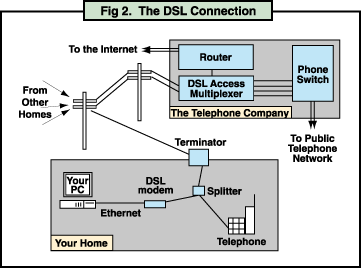
Figure 2: The DSL connection |
Figure 2 shows the set up of a DSL system. This set up is typical of almost all DSL varieties, though in some models several of the separate components may be combined together. The two areas constitute your home and the telephone company or service provider. At home, you have a splitter which separates the digital data signals from the analog voice signals; its main purpose is to shield ordinary telephones from the high frequency signals that can have disastrous effects on your phone or your ear. The data line from the splitter goes to the DSL "modem" and the analog line to your telephone. With DSL Lite and some other product models there is no external splitter -- or it's combined into the DSL modem unit. An Ethernet line will usually link from the DSL modem to your PC. Some vendors are also installing DesktopATM links instead of Ethernet.
The line that goes out of your house will often go through a neighborhood wiring distribution frame. This is a central point for the wiring from several houses to come together; but for simplicity's sake, we'll leave out the intricacies of wiring. Essentially, the line connects to the local CO and directly into a DSL access multiplier (DSLAM). The DSLAM is a multi-module unit that houses many CO-side DSL modems within a single shelf much like the analog modem racks of today. From this DSLAM unit, the voice and data lines are again split out along separate paths. The data then goes either into an ATM concentrator or to an Internet Protocol router. The voice lines are directly connected to a phone switch. From here the data packets go through the router out to the Internet, and the voice signals go through the phone switch and into the public telephone network.
There are some differences in the DSL varieties when it comes to this graphic model. For VDSL connections, the DSLAM is much closer to the house and not inside the CO at all; in this scenario it is usually in a box on the telephone pole or sitting on the ground somewhere. The high bandwidth constraints for VDSL require optical fiber connections going outward to the router for the data path. Voice and analog services, meanwhile, are sent over regular copper wiring or through a single concentrated voice T-1 (24 voice lines) or T-3 (572 voice lines).
About DSL Lite
I thought we should bring this up separately because of the recent
hoopla about DSL Lite. The technology is sound and may save
some cost for the user, but the real benefits of DSL Lite go to
telephone companies and service providers. They are cheaper
devices, require fewer components, consume less power, and
generate less heat than most other DSL systems. All this at the
expense of bandwidth. The difference in cost of a DSL Lite system vs. a DMT ADSL unit is about $100 or $200, discounting mass quantities or market factors (i.e., $300 for DSL Lite modems versus $500 for DMT ADSL modems). For this additional output, you can get four to five times the performance.
Unfortunately, it's really up to your service provider; if your SP doesn't support it, you'll never even get the chance to use it. In all likelihood, and due to long-term operational cost savings, more phone companies will adopt the cheaper DSL Lite systems.
Another issue is that personal and business consumers might view DSL as a better technology than traditional T-1s. This is true for HDSL2 and some other symmetric DSL products (because they can deliver speeds close to that of 1.5-Mbps T-1s). But don't be fooled into thinking that 8-Mbps ADSL is a sound option for your Web server or Internet gateway. The bandwidth is mostly incoming, leaving little, other than low-end traffic, for outgoing data or users accessing your site. The problem is one of perception, and, since T-1s and similar business services make up a large part of a phone companies revenue, anything that discourages such sales is seen as bad for business. ADSL to the top!
The future of consumer data services lies in ADSL and its cousins. For the phone companies this is a whole new market to grow. Their immediate concern is the cable companies who are now free to deliver voice and data in addition to their regular cable TV and video services. They will soon also have to worry about satellite transmission services invading the markets as well. But for the next three years ADSL will put them in touch with most users -- possibly even cutting out much of the mid-tier Internet service providers, who they claim clog up their phone switches and undercut services at their cost. Internet services are already available over DSL in many parts of the U.S. According to the laws of the federal government, local exchange carriers (phone companies) have to provide these services across their entire territory. And they have to do it soon, according to the laws of competition. Me? I'm getting one in March, as soon as it comes into town.
Next month, we'll continue our series on next-generation connectivity technologies, moving on to cable modems for a look at the frenzy of activity in this market.
![]()
|
|
Resources
About the author
Rawn Shah is chief analyst for Razor Research Group covering WAN and MAN
networking technology and network-centric computing. He has expertise in a
wide range of technologies including ATM, DSL, PC-to-Unix connectivity, PC
network programming, Unix software development, and systems integration.
He helped found NC World magazine in December 1996 and has led the charge to the deployment of network-centric computing in the corporate world.
Reach Rawn at rawn.shah@sunworld.com.
If you have technical problems with this magazine, contact webmaster@sunworld.com
URL: http://www.sunworld.com/swol-02-1998/swol-02-connectivity.html
Last modified: