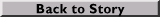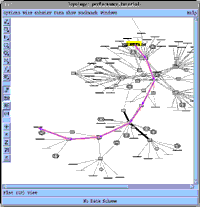Seeing is believing: Using network visualization for capacity planning
Network visualization tools must do more than paint pretty pictures of your network. They must help you plan for its future. We give you tips for network modeling and tell you how to avoid implementation mistakes
By Julie Bort
|
|
Abstract
In the network-centric world of Solaris, the network flows through
the center of an enterprise like a river. Users have easy, powerful
network access. But that end-user convenience makes maintaining a
steady flow an upstream task. What's out there? How well is it
working? And the million dollar question -- what will happen to it if
a new application is deployed? All of this and more can be solved
through network modeling as a form of capacity planning. But, don't
be mislead by tools whose sole mission is to offer a graphical view
of the network. Without the ability to use a model for planning,
those tools may offer more glitz than value.
(2,400 words, including sidebar,
"18 tips for network modeling.")
A picture may be worth a thousand words,
but is it worth tens of
thousands of dollars when the subject is your network? Only if that
picture is used for proactive capacity planning rather than reactive
troubleshooting. The network visualization tool whose sole purpose
is to paint a pretty picture of your network may not be worth the
expense, many users believe. When the effort to model the
network is used for capacity planning, however, seeing is believing.
"Some of these [modeling and visualization] tools cost $55,000. We
kind of choked at that," says Steve Elias, network engineer for
Merrill Lynch, in Princeton, NJ. "Even $20,000 or $30,000 may be
too much, depending on the features. Also, a lot of time and effort
goes into setting up a proper model for a piece of equipment. That's
not what we wanted to do."
What Elias's team at Merrill Lynch wanted to do was what every
reasonable network manager wants to do: accurately predict the
affect new applications will have on the network before they go
live. But sometimes the most common-sense goals are actually the
hardest to achieve. In the case of network modeling, the drawbacks
include gathering information from a decentralized, heterogeneous
environment, building your own tool suites because the current
market has yet to offer one that does it "all," and accurately
testing the model so that its data is trustworthy.
With network-centric environments such as Solaris, understanding,
managing, and ultimately predicting network traffic is a particular
challenge, says Larry Ciraulo, staff network consultant for Sun
Microsystems, in Milpitas, CA. Sun itself has recently taken
a more proactive position by deploying network modeling tools
for SWAN, the Sun Wide Area Network.
"Up until a few months ago, when we started on a big push for
capacity planning, we didn't have a formal capacity planning
methodology. We had no way of being sufficiently prepared for new
applications. With Solaris and Unix in general, people have so much
access to the network that they do a lot of NFS mounting in
different servers all over the network. We see a lot of traffic
[from applications] that we don't necessarily know about. In that
environment, it's more critical to look at what's going on before you
deploy," Ciraulo says.
Advertisements
The home base advantage
The first goal in taking the reigns of your network under firm
control is to create a baseline model or a replication of a network
as it currently exists. (See sidebar, "18 tips
for network modeling.") "Until you know what's normal, you don't
know what's not normal," summarizes Ciraulo.
Can you skip the modeling portion altogether and use a network
visualization tool that gives an ever-updating picture of the
current network? Yes, but you'd be giving up "what-if analysis," the
major benefit that picture could offer. "Visualization tools seem
to be hot -- stuff like virtual reality of 3D drawings of an
abstract graphical picture or screen where the device is [depicted]
with size and shape -- this line represents a WAN link, for
instance. That stuff is hyped. It's a Mickey Mouse gimmick to me,"
condemns Ciraulo. "We take it to the next level: network bandwidth,
pattern of usage, network infrastructure between apps. Our
client/server network is distributed in branches with local sites.
When we start adding sites, how does that affect the overall network
picture?"
Questions like that are for "what-if" scenarios. That is, situations
in which a network administrator has altered data to see how the
model reacts. If a company was planning on deploying a new Lotus
Notes application, for instance, network managers could simulate the
traffic between the server and the clients and see the consequences
this increase of traffic has on various aspects of the network. By
using the baseline as a comparison, trouble may be identified before
the application goes live. If a bottleneck is detected, what-if
scenarios allow network managers to take a lot of the guesswork out
of finding a solution. A bottleneck may be removed by adjusting a
router configuration, shifting the server to a different network
segment, or installing more bandwidth. Which of these is the most
cost-effective solution? What-if scenarios can give a good indication.
In fact, a good model answers four strategic questions, according to
Henry Steinhauer, capacity planner at Hewitt Associates, LLC, a
financial services firm in Lincolnshire, IL.
- Is the application error-free?
- Is it properly sized?
- Is it performing accurately?
- Is this how you want to spend your bandwidth?
The final question is the most critical one, says Steinhauer,
because it allows the company to make strategic business decisions
on IT systems, rather than skipping along with only hindsight for
company. "If the answer to question four is no, could the
application be cached? Could the data be moved to the client so the
client does not have to keep calling for the same data over and over?
Where is the local data versus the remote data? Should the
application be redesigned so pull-down lists are only activated when
the user first logs in? If it takes a half second just to get the
data from where it is to where it's going, how many miles are in
between? Maybe the client is waiting because of propagation delay,
not line speed -- and an increase in bandwidth won't help. [A model
allows you to ask] why are we doing CAD/CAM over this circuit -- we
hadn't planned for that."
Build your own perfect tool
Several steps are required before that initial baseline is
constructed and consequential what-if scenarios are applied. First,
you must determine what data to gather, how you are going to get it,
and which tool to use to build the model.
Ideally, the tool you use will have a "discovery model" that will
automatically collect much of the necessary data using RMON (remote
monitoring), SNMP (simple network management protocol) queries,
installed Sniffers, and other techniques and use it to construct an
initial model. Not all network discovery tools also perform
modeling, however; and not all modeling tools have a discovery piece.
NetSys from Network General is an example of a discovery product,
while NetArchitect from Zitel Corp. is an example of modeling product.
Zitel officials say that NetArchitect was originally intended as a
tool for new network design, a case when discovery wouldn't be an
issue. However, now that NetArchitect has been aimed at network
capacity planning functions as well, a discovery module is in
development, Zitel officials say. Still, products are available in
the market today that do both, such as the NetMaker XA suite from
Make Systems Inc., of Mountain View, CA. If the modeling tool does
not automatically seek and find data from other devices, you may have to
manually input such statistics, a tedious and time-intensive
operation.
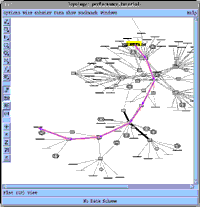
NetSys
Click image for
a larger version (17K)
|
Lack of a discovery module may not necessarily mean that the tool
should be eliminated altogether. In fact, experienced capacity
planners say that the first preconception those new to the game need
to abandon is the quest for the perfect, all-inclusive tool. The
truth is, no one tool will do everything you want or need. Many
network administrators find themselves kludging together features
from one tool to another or writing custom applications to fill in
the gaps.
"Where a product like Zitel's NetArchitect comes into play is that
it allows you to model at a number of different topologies. If I
have a workstation connected through this router connected to a
client, and I don't care about delays between the client and the
server, I can adjust for only the information I want to see," says
Steinhauer. "Typically a product will have a single strength. It's
hard for products to have multiple strengths. You will not find a
panacea. There is not one company that has the whole thing so you
need to work with companies that work with each other."
Fine tuning data collection
Even if the tool purports to discover your network for you, don't
expect data collection to be as simple as that. First of all, these
discovery modules can only see what they are empowered to see.
Devices that support RMON but are not turned on, or devices that are
not recognized by the tool will not factor into an automated
picture.
Also, look for tools that ease the modeling itself. Modeling can be
like rocket science -- complex to understand and perform. Ideally,
the tool will include a library of models from which yours can be
customized. However, such customization is only of value if the
library includes the key pieces of your network, says Ciraulo.
For others, the ability to import and export data is among the most
critical features. "Integration and an open interface is important.
Can I export so that I can bring its data into other tools. I will
always want to analyze in ways they can't support -- I don't want
them to create it for me. Don't tell me it's proprietary. That's
cutting your nose to spite your face," Steinhauer says.
Avoid mistakes
Once the model is built, the value of it increases as it is used and
understood. Probably the biggest error made by those new to modeling
is to attempt to include too much detail, say some industry
experts. "One of the mistakes that I see a lot is when people try
to model it down to too small a detail. If a server has 20 different
transactions they include all of them when only two are taking up 60
percent of the resources. In that case, you'd want to model one and
two and lump all the rest in `other,'" explains Marilyn Kanas,
director of software marketing for Zitel Corp.
Another failing is to rush into using the model before verifying the
accuracy of the baseline. Data from the baseline should reflect peak
times (such as 9:30 a.m. when the entire company checks its e-mail)
and off times, (such as 4:50 p.m.). It should reflect seasonal
traffic and be gathered over a thoughtfully considered time period,
such as 24-hours a day for two weeks during slow season and 24-hours
a day for two weeks during busy season.
Even still, how do you know how accurate your model is? Many ways.
Among them is by meticulous testing. This requires generating a
baseline that you feel confident about and representing a new
rollout on it (using guestimate performance statistics from the
application developer). The results your model predicted should be
compared to those of a live test. Discrepancies should be
explained. Another good bit of advice is to get help while you're
learning. Many of the largest system integrators have capacity
planning experience, and many vendors offer these services as well.
"With modeling, you do all this math and work, then do you really
feel comfortable with the results?" questions Cheryl Haines,
director of product marketing for Network General.
With time and experience, capacity planners can answer with a confident yes.

Resources
About the author
Julie Bort is the author of Building an Extranet (John
Wiley & Sons) and a freelance writer in Dillon, CO. She wrote
SunWorld's May 1997 cover story,
"The wiser, gentler data warehouse."
Reach Julie at julie.bort@sunworld.com.
![[(c) Copyright Web Publishing Inc., and IDG Communication company]](/sunworldonline/icons/b-copyright97.gif)
If you have technical problems with this magazine, contact
webmaster@sunworld.com
URL: http://www.sunworld.com/swol-07-1997/swol-07-visualization.html
Last modified:

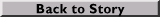
18 tips for network modeling
Here is a list of the most important factors to consider in network
modeling:
- Decide the primary goal of the visualization tool. Is it for
troubleshooting or planning?
- If the tool is to begin as a troubleshooting aide, consider
how you might refocus on planning at some later point.
- Look for tools with discovery modules. Verify that these
modules support your equipment, especially older products or those
from smaller companies.
- Look for discovery modules that gather several layers of
information from their queries, such as how a device is configured,
port speeds, line speeds between itself, and the other device and
discrepancies between configuration and actual usage.
- Look for tools that offer highly granular adjustments to
network topologies.
- Look for tools that support sensitivity analysis -- those that
can analyze the impact on application performance of unexpected
changes in network traffic levels.
- Look for tools that have open interfaces and export any data
generated.
- Don't get caught up in the details of the algorithms as a
shopping tool. Instead, ask vendors to show you sample models that
reflect your type of network.
- Don't gather too much detail for your model. Every response
time between every client and every server will bog you down when
building a baseline.
- Set parameters on what is "acceptable" performance, in order
to identify trouble spots.
- Include application developers in the modeling process. Most
want to know if an application is a network burden, and application
fixes are almost certainly less expensive than a bandwidth upgrade.
- Use these tools, not only to discover bandwidth hogs or
trouble spots, but also to manipulate cause/effect relationships.
- Educate users -- including developers -- that the effect on the
network must be considered every time a new application is installed
-- even seemingly innocuous programs such as games (often the worst
culprits of all).
- Consider creating two baselines: one for average load, the
other for peak.
- Tinker with what-if scenarios until you find the "breaking
point" where your return on an increase in bandwidth or hardware
begins to diminish.
- Sell management on the expense of these tools by telling them
that this allows service-level guarantees to be applied to new
applications.
- Sell management on the expense of these tools by analyzing
how much money could be saved if current bandwidth is maximized.
This can be especially dramatic for international WAN connections.
- Expect change.