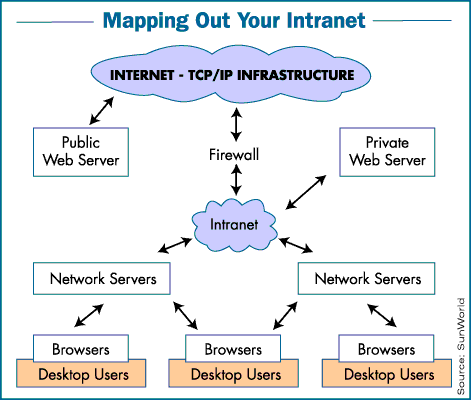Click on our Sponsors to help Support SunWorld
|


8 important issues to consider before building an intranet
What must you know about your intranet's infrastructure and staffing to be successful? These guidelines will help you through the morass of intranet planning. Plus Sun and Lockheed Martin tell how they constructed their massive intranets
By Kathryn Esplin
|
|
Abstract
Are you planning to install an intranet? Do you know what steps you'll
need to take to get the process underway? If not, then this is just
the ticket: eight key issues to consider before building your
intranet. It includes the necessary questions you must decide for
yourself and for your company -- many of which need answering even
before you start installing hardware.
(6,500 words, including two sidebars and extensive resources)
If you're an IT manager without an intranet
in place, chances are your boss has already asked you if your company
needs an intranet, and if so, how soon it can be built. You might even
have a budget for evaluating intranets, or maybe you've been directed
to build one, regardless of whether you think you even need one. Before
you lay that first brick for your intranet, your organization must
answer for itself these questions first.
- Do you have a business plan?
- Do you know how much you want to spend on development and how much
time that will take?
- What do you want your intranet to accomplish?
- Do you want your intranet to be interactive or a one-way, read-only
service?
- Do you know how much you will be able to leverage off existing
systems before you spend money?
For the purposes of this article, we'll assume that you've addressed
the questions above and have a business plan, have an idea of what you
plan to spend, know what you want to accomplish, know how interactive
you want your intranet to be, and have a thorough understanding of your
computing resources. We make these assumptions -- and big
assumptions they are -- because the answers will differ from company to
company. For example, the budget for a Fortune 500 company will be
significantly different than that of a small medical practice with a
dozen doctors and their associates. The ultimate aim might be the same
-- more efficient collaborative computing and better use of technology
-- but the scope will be different.
Before proceeding on, first a caveat. There are many different ways
to plan for a project of this scope. As the automotive advertisers like
to remind us, your mileage may vary. Your plan might differ based on
your existing network infrastructure and how you answered the five
questions above. As a result, you might be further along on your
intranet planning, or you might be at the very beginning with no
network in place.
One might argue that the planning process for building an intranet
requires far more considerations than the eight covered below -- and
they'd be right. However, we pose these issues separately because they
are crucial to the planning process. Rather than thinking of these
issues as part of intranet development, you might want to think of
them as a prerequisite to developing the intranet.
Advertisements
What you need to know
Based on the givens above, here are eight key issues to consider when
preparing to build an intranet:
- Determine your infrastructure requirements
- Determine your Web server needs
- Make a browser choice
- How will you use your intranet?
- Determine the application development software you need
- Weed through the pros and cons for your firewall
- Possibly change in the role of the Webmaster
- Training
According to The Delphi Consulting Group of Boston, 82 percent of
companies are projected to have their desktops connected to an IP-based
intranet by the year 2000. A recent study done by Framingham, MA, market
research firm International Data Corp. for Netscape Communications
profiled a day-in-the-life of several large corporations, highlighting
the organizations before and after development of a corporate intranet
with Netscape's Navigator browser. SunWorld obtained independent
comments from two of these firms, illustrated in the sidebars on Sun's SunWeb and Lockheed Martin's intranet below.
Determining your infrastructure requirements
When we talk about the network infrastructure, we mean a TCP/IP
protocol suite running on a local area network or used as a gateway to
the Internet as the intranet's logical infrastructure. This article
does not include a discussion of non-TCP/IP-based groupware (such as
Lotus Notes) or of related software, as they are different products and
pose different problems.
There also is the question of what kind of physical infrastructure you
need for the intranet. This physical infrastructure probably will be
made up of a combination of token-ring networks, 10 megabit-per-second
(Mbps) Ethernet, 100-Mbps Ethernet, FDDI and ATM networks, associated
hubs and routers, and T-1 and T-3 lines linked directly to the Internet
or to an Internet service provider.
One question you may ask: "Is my infrastructure robust enough
for the new requirements?" That depends. For most intranets, companies
will need a minimum of a 100 Mpbs network with T-1 (1.544 Mbps) and T-3
(45 Mbps speed) lines to the Internet.
Some organizations might not have in place the TCP/IP stacks they
will need for an Internet-linked intranet, says Ray Laracuentra, senior
research analyst of Stamford, CT-based Gartner Group. Two-thirds of the
file server market today are still running Novell Inc.'s IPX protocol,
he says, and upgrading to TCP/IP stacks would probably run about $100
per seat. This price includes only the cost of the TCP/IP stack upgrade
and does not include all other costs associated with building an
intranet, like the expense of installing T-1 lines, buying and
installing Web servers, desktop platform upgrades, the price of
browser licenses on a per-seat basis, or the cost of associated HTML
development tools for the Sun environment.
In terms of how much physical bandwidth your company might need, the
operative question is this: How do you plan to use your intranet?
Online transaction-processing systems require considerable bandwidth,
but forms- and text-based applications, such as displaying corporate
policy manuals and telephone directories are not bandwidth hogs. Once
an organization adds video, audio, multimedia, or online job posting
for interactive responses, they will need more bandwidth, Laracuentra
says.
However, much existing bandwidth that a company has is essentially
free, since the network is already installed and paid for, and a
company will add applications that take advantage of this existing
bandwidth. The additional cost would apply only when companies need to
add significant network legs, upgrade to T-1 lines, add more network
segments, or upgrade the existing infrastructure from traditional
10-Mbps Ethernet to Fast Ethernet or FDDI.
"Probably the most important aspect of intranet development is that
you need to consider upgrading your network infrastructure to support
the intranet you are building," says Trent Waterhouse, Cabletron
Systems Inc.'s program manager for LAN switching in Rochester, NH. "In
most large corporations, critical applications are still based on
mainframe technology, and legacy mainframe environments require less
bandwidth than the client/server Internet environment," he adds. One of
the most common mainframe environments is the IBM CICS and SAP
mainframe environment, which soon will be ported to Sun's Java applet
environment.
Cabletron is one of many vendors that offers network switching as a
partial solution to increasing network bandwidth. Network switching
dedicates bandwidth to every user on the network, which a
shared-bandwidth network does not. When a company has new users or
needs new ports, bandwidth is divided with the switch. It allows
multiple, disparate networking technologies to be supported across the
intranet in a way that shared-bandwidth networks, such as Ethernet, or
even Fast Ethernet, simply cannot support. It is a bit like comparing
the relative inefficiency of having a party line on your telephone
system as compared to the more efficient private line.
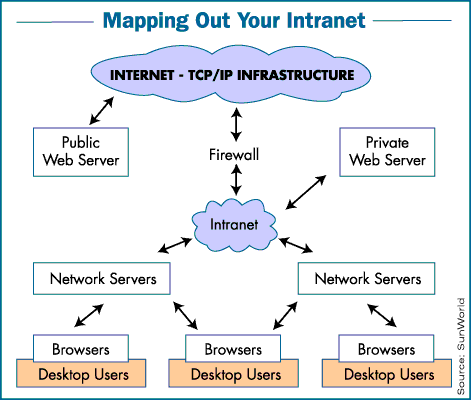
Determining your Web server needs
The next step is to choose Web servers. There are a wide variety of
hardware servers that can be used ranging from Compaq PCs running
Windows NT to high-end Unix- or proprietary-based servers. Sun itself
offers servers ranging from SPARCstations to Enterprise servers; it
also offers the Netra, which Sun markets as being specially designed
for this application.
Netra servers are essentially SPARCstations that have been tweaked
to enable them to run over the Internet or within an intranet. The
Netra family includes the Netra 5 server, which is an
application-specific Internet/intranet-ready server; the Netra i 4000
and Netra i 5000 servers come bundled with a Netscape Communications'
browser, an HTML interface, and specialized software that enables
users to administer the network remotely and track security, and it
also provides FTP capabilities. The Netra servers use Sun's NFS or run
over TCP/IP, using the FTP capabilities provided to connect to the
TCP/IP-based Internet. The Netra i 4000 and Netra i 5000 servers also
include Netscape's Suite Spot software, as well as LiveWire, a
third-party Web site management product bundled with Netra.
The Netra J adds Java support, which enables users to write
Java applets for thin clients or network computers. Network computers
are increasingly being regarded by IS managers as an inexpensive,
effective way to put basic resources on the desktop without hammering a
network, eating into IT's pocket, or giving users more computer than
they really need. Sun itself is using 3,000 thin clients internally on
its intranet. (For more information on Sun's intranet, see sidebar, "How SunWeb came to be: Sun's own
story".)
On the software side other servers also are available, including public domain servers such as the Unix-based Apache from the National Center for Supercomputing at the University of Illinois at Champaign-Urbana, Microsoft
Corp.'s Windows NT server used in conjunction with Microsoft's Internet
Information Server; Amiga Web Server; Netscape's Enterprise servers; the National Center for Supercomputing Applications' HTTPd; and MIT's World Wide Web consortium's server, W3C, httpd. The httpd servers from NCSA and W3C are
HyperText Transfer Protocol/Daemon type, hence, the "d" for Daemon, in this common server.
When selecting Web servers, consider the hardware and software
platforms you want supported, what kind of performance you require, and
how much support is available from the vendor. For Sun shops, consider
the following from Carl Meske, Sun's Internet architect for the Netra
business unit: "Most people will use the smallest machine they can use
as a server," noting that the relative performance power a server has
for Web and intranet deployment really depends on the content that will
be put up on the intranet in the first place.
Intranet content could even be placed on a desktop unit, he says,
unless the traffic becomes so heavy that that desktop machine is
getting hammered, whereby the content could then be moved onto a
dedicated Web server.
Making a browser choice
You will need a browser for each desktop; site licenses are available
from the major vendors, enabling a gracious upgrade for the number of
total users on your intranet two years down the road. With Netscape's
Navigator and Communicator browsers weighing in at approximately 85
percent of the marketshare, many users have found this to be a good
bet. However, Microsoft's Internet Explorer, NCSA's Mosaic, and Lynx, a
character-based browser from the University of Kansas, are also
available.
Not all browsers implement all elements of the HTTP protocol and
HTML. You will want to inquire about how the browsers implement
graphics, support style sheets, and so on, when deciding what kind
of content you'll provide and how you will display it.
How will you use your intranet?
Your company executives, department heads, and staff will decide how
the corporate intranet will be used. However, as the systems
administrator, it is your job to implement these decisions. Part of the
value an IS manager or systems administrator can add is to recommend to
management which end-user intranet applications make sense today based
on the functionality and technical aspects of the application and which
ones you will want to expand toward in the future.
For example, you obviously wouldn't want to implement an application
now that has a Year 2000 problem; you'd replace it with a different
application or make the fix before you go through the trouble of
loading the program onto the intranet. Sun's Meske says that a careful
examination of how you will use the intranet and what kind of content
you intend to put onto it is very important. At the top of Meske's list
of priorities is determining what functions you want to distribute, how
you deploy Web servers in your company, and how you deploy proxy
servers to minimize the impact on the network. Wise use of intranet
servers, Meske adds, will minimize "sneaker net," resulting from
foot traffic incurred when the intranet is overloaded.
Common uses of corporate intranets include numerous human resource
applications (such as policy and benefit manuals, OSHA documentation,
staff directories, and online job postings), collaborative computing
applications, multimedia, as well as applications linked to sales and
marketing applications (like success stories), engineering and design
departments, and customer service, among many others. At Sun, Meske
says, virtually every corporate function is available to Sun's 19,000
intranet users. These Sun intranet users take advantage of such
applications as human resources data, Sun's internal library, sales and
marketing, accounts payable, career services, corporate security,
education, corporate affairs, and so on.
Determining the application development software you need
After you select servers and browsers and decide what types
of applications you plan to run, you will want to consider Web server
interface tools. Some of these tools include:
- An HTML (HyperText Markup Language) editor for marking up and coding
information to be published on the intranet
- Common Gateway Interface (CGI) scripting tools for forms handling and image maps; GIF (graphics image file), JPEG (Joint Photographic Experts Group), and MPEG (Motion Picture Experts Group) file format tools
- For resource-intensive database applications, especially online
transaction processing (OLTP), such as job-posting applications, you
will need message-passing architectures that enable Web pages to
incorporate interfaces to databases and other applications. You also
will need SQL tools such as those from Oracle Corp., Informix, and
Sybase. In addition, you may need Java for Java-enabled applications.
- If you opt for an NT-based approach, you can select application development tools such as Microsoft's Front Page; Adobe's Page Mill, HoTMetal, and Hotdog; as well as HTML text editors and file format converters, e.g., Internet
Assistant for Microsoft Word 6.0 and RTF to HTML tools. Unix-based tools with similar functions also are available.
Many HTML authoring tools use, or are part of, a text editor that
can be used to write HTML code. In fact, HTML editors are not
a requirement and often are an added and unnecessary expense. For
example, at SunWorld, all HTML coding and programming is done
in either textedit or vi.
Weeding through the pros and cons for your firewall
When it comes to protecting your intranet from the outside world, your
attention turns to your firewall. Security is such a significant issue,
we need to divide it into two sections: determining the type of
firewall you'll need and how to build it. Not every intranet is
vulnerable -- only those with Internet connections. However, most
companies that have internal networks use the same infrastructure for
both the internal network and the link to the outside world. That's why
firewalls can mean the difference between having confidential data and
setting yourself up as a cracker's play thing and the IS manager's worst
nightmare.
The firewall you select is the key element by which all users will gain
or be denied access to information on your intranet. Though the primary
purpose of the firewall is to block the public from accessing your
intranet, the firewall may also be used as a one-way service for your
employees to go from the intranet directly to the Internet.
Two types of firewall design are commonly used: network level and
application level. The firewall functions as a traffic router sitting
between the Internet and the intranet. When routing is implemented at
the IP level (the Internet Protocol level), the firewall is known as a
network-level firewall. This network-level firewall functions like a
simple router in that it directs packets without necessarily knowing
where they came from. The key disadvantage of network-level firewalls is
that they are essentially traffic routers and require a good IP address
block to ensure security.
On the other hand, application-level firewalls that run proxy
servers can be used for traffic auditing and traffic logging tasks.
These offer far greater security because they control access much
better. Their key disadvantage is that they are neither as fast nor as
transparent to users as network-level firewalls.
The following table provides a breakdown of representative firewall
vendors, along with a description of their products. This list is not
meant to be a complete buyers guide of all firewall vendors, but it can
help in understanding availability and pricing.
|
Selected Firewall Vendors
|
|
Company
|
Product
|
Platform
|
Layer
|
Price
|
CheckPoint Software Technologies Inc.
http://www.checkpoint.com/partners/index.html
|
CheckPoint Firewall
|
Solaris, Windows NT, HP-UX
|
Network layer
|
$4,990 for up to 50 nodes
|
Digital Equipment Corp.
http://www.altavista.software.digital.com
|
AltaVista Firewall
|
BSDI and Digital Unix
|
Application layer
|
$3,995 to $14,995
|
Raptor Systems Inc.
http://www.raptor.com
|
Raptor Eagle Firewall
|
Solaris, Windows NT, HP-UX
|
Application layer
|
$6,500 for up to 100 nodes
|
Secure Computing Corp.: Sidewinder
http://www.securecomputing.com/sidewinder/sw30web.html
Secure Computing Corp.: Borderware
http://www.securecomputing.com/borderware/contents.html
|
Sidewinder Security Server
Borderware
|
Solaris, BSDI
|
Application layer
|
$7,000 to $25,000
$4,000 to $14,000
|
Trusted Information Systems
http://www.tis.com/docs/products/gauntlet/index.html
|
Gauntlet Intranet Firewall
|
Solaris, BSDI, Windows NT, HP-UX
|
Application layer
|
$7,500
|
How to bullet proof your firewall
Okay. So you know the basic differences in firewall. Now what? The three most important issues in firewall protection are security, security, and security. Accurately establishing identification and authorization privileges is paramount, says Michael Zboray, vice president of network security at the Gartner Group. With today's increased user mobility,"there is no
easy way to understand who is using which IP address and what the rights
of that user are," he says.
Until recently, IP networks were static, meaning that each desktop user
was matched with a specific TCP/IP address. Anytime a person moved his
or her desktop location, it required that their address move to a
different subnet. But now, users can get a permanent IP address that
moves with them, regardless of whether they dial in from a remote
location or physically move their computer to a different subnet. Users
have rights to various network resources, including data and
peripherals, based not only on who they are (their identification based
on the IP address), but also on their function within the organization,
Zboray says.
Another recent change is the adoption of the Dynamic Host Control
Protocol (DHCP), a protocol that dynamically sets IP addresses each time
a user logs in. The benefit to this approach is that it reduces the
number of IP addresses a given server requires. If you assume that only
a certain percentage of your users will be logged on at a given moment,
then you can set IP addresses dynamically, eliminating the need to set
each user's IP address individually, and thereby reducing support costs.
So, how do you select a firewall that's savvy enough to deal with both
dynamic and static IP addressing? Generally speaking, the firewall needs
to be able to perform numerous auditing and logging tasks at the
application layer rather than at the network layer. Some points you
might want to remember in bullet-proofing your firewall include:
- Security This is the firewall's key function, but it can be
compromised due to poor planning. Highly-sensitive data should not
reside on the intranet, since users within the corporation itself can
make poor judgments about the data's disbursal, thus obviating the
firewall's raison d'etre. As noted above, secure user
identification and user authorization are among the most important
tasks a firewall can have, so complete adherence to Secure Sockets
Layer version 3.0 or later is a must.
- Purpose You and your company's management need to determine
what applications you want on your intranet. Do you want your firewall
to block access from outside users completely, or to audit outside
users and then queue them for access?
- Cost The most expensive firewall is not necessarily the best.
You can purchase a good firewall for $25,000 to $35,000, depending on
the number of nodes supported. A better bet is to look at individual
features vendors offer and then compare them with the goals and
objectives set forth in your business plan. If you don't know what you
expect your firewall to do, you'll never know if it is doing its task,
and you'll never be able to do an effective price/performance analysis.
Ask your peers at organizations if they've had good success with
particular vendors or products.
- Design Of the two types of firewalls currently on the market,
application-level firewalls are neither as fast nor as transparent as
network-level firewalls, but they can perform the more sophisticated
auditing and queuing tasks necessary for user authentication.
Network-level firewalls, though fast, function primarily as traffic
routers, and generally do not discern much information about the
packets themselves, thus offering less security.
- Flow of traffic Make decisions about what types of incoming and
outgoing traffic you will allow. For example, if you want to let all
users have outgoing Internet access, but only allow specific types of
incoming traffic, such as e-mail, then you would probably implement
your traffic flow so that the mailhost protocol catches all incoming
data. If you want to implement protocol-specific connections to
the firewall, such as HTTP, FTP, or telnet, the easiest way, by far, is
via the World Wide Web. To perform this function, your browser must have
proxy server support, which all popular browsers now have.
If you want to connect your FTP server to the firewall, either use a
proxy server or restrict incoming connections to specific port ranges.
If you only want to download FTP files, you may wish to use the Web
interface for access. A list of books on how to build a secure
firewall can be found in the Resources section below.
The changing role of the Webmasters
With increased intranet development, many analysts believe that the
role of the traditional Webmaster will be cleaved into smaller roles,
often one per department. The chief Webmaster might oversee all
functions of the Web connection, including technical functions, while
departmental Webmasters would oversee content development and HTML
tooling for that particular department's needs. The changing Webmaster
role means that traditional network monitoring and security checking,
network deployment, and such is still done by an IT administrator,
whereas HTML authoring, content brokering, displaying content, and
maintaining content on Web pages within the intranet itself is being
managed by the many departments contributing to the intranet.
Why is this an important step to building an intranet? Without
understanding the proper role of the Webmaster, it will be difficult to
know if the Webmaster is performing the appropriate duties required by
the job. Just as you need to know what you expect from your firewall
to know if it's meeting expectations, the various Webmasters' roles
need to be well defined to assure that the data that needs to be made
available to your users is, in fact, being made available.
Here too, planning is the key. In some organizations, the
Webmaster's role is strictly technical -- keep the servers up and
running. In others, the Webmaster has content responsibility as well.
By defining the role of the Webmaster and the ancillary staff, it will
be possible to assure that updates to the CGI and Perl scripts are
made, content gets pushed, and the Internet connections remain live.
The day-to-day management of the intranet is relatively easy to
qualify, in some respects, but difficult to quantify. The traditional
role of having an overall network manager who uses network monitoring
software to avoid network overuse and to perform audit trails is still
a key feature of day-to-day network management of an intranet. But
this network manager might just as well be the Webmaster or a member of
the Webmaster's staff as a member of the IT staff.
However, even with a large intranet, one or more technical IT
Webmasters will also delegate numerous Web management tasks to
individual departments responsible for putting up content on the
intranet. This way, the IT department can perform the actual network
monitoring tasks it needs to maintain network performance without being
bogged down by numerous other tasks, such as maintaining content found
on the intranet.
The individual departments that author such content, like human
resources, sales and marketing, engineering, and accounting would
assign one or more individuals whose responsibility would be creating
and maintaining that content. Maintaining intranet content also includes
such tasks as ensuring that documents are password-protected,
up-to-date, and are also easily usable by those who need it. A list of
books on how to build an intranet can be found in the
Resources section.
And then there's training
The popularity of the World Wide Web and the ease with which users can
put up their own content on a server and mark it up using HTML has made
training users, department managers, and corporate executives in how to
write, mark-up, and manage content easier than it was just a few years
ago. Back then "tech" Internet protocols were the only options for data
transfer, data retrieval, and management. All those are virtually
unnecessary now for the everyday user. So, basic training for intranet
deployment is easier than ever before.
Gone are the days when users needed to rely solely on the MIS
director for setup, training, and problem solving. Users are already
skilled in Web access; many are being trained in Web page design; and
some are rapidly progressing to a point in which they need only initial
training in their department's intranet applications and interim
follow-up sessions. They do need to be assured, however, that they will
be able to find technical trouble-shooters easily if they experience
difficulties.

Click on our Sponsors to help Support SunWorld
|
Resources
![[(c) Copyright Web Publishing Inc., and IDG Communication company]](/sunworldonline/icons/b-copyright97.gif)
If you have technical problems with this magazine, contact
webmaster@sunworld.com
URL: http://www.sunworld.com/swol-03-1997/swol-03-intranet.html
Last modified:

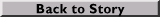
How SunWeb came to be: Sun's own story
Way back in the stone age of Web development, 1993, Sun Microsystems'
began to develop what would become its commercial Web site and then, a
few months later, its own intranet. Unlike 1997, which boasts a number
of platforms and software tools for creating intranets, the early days
of the World Wide Web boasted only a handful of Web sites and almost no
utility software. Carl Meske was one of the system administrators at
Sun's engineering facility at the time; numerous technical people were
beginning to take a look at Mosaic, the first Web browser. Mosaic had
just been developed at the National Center for Supercomputing
Applications at the University of Illinois-Urbana Champaign and Meske,
along with countless others, found this new technology unbelievably
"cool." Sun began to use it within its engineering community.
By 1994, Sun had built its commercial Web site, and that Web site
encouraged rapid proliferation of Web servers within Sun's engineering
community. Developers devised their own "construction" kit consisting
of numerous templates. These templates contained information such as
how to build documents, how to design user interfaces, and how to implement
procedures and technology on the intranet. This proved to be another
case of a company developing tools for sale after building them for
their own purposes.
Sun took a copy of its original Web site to the 1994 Winter Olympics
in Norway, which resulted in a significant amount of publicity for the
Olympics and for Sun. Meske notes, however, both Sun and the Olympic
site had underestimated the popular response for this Web site, and the
network was soon overloaded, resulting in a necessary and immediate
upgrade of the network infrastructure.
However, Meske and others who were responsible for developing Sun's
Web site also noticed the fruits of their efforts. The utilities that
were being generated for HTML file conversion were significant steps.
"We started building Web servers that would support translation of
digital content," he says. "Our goal was to publish information to our
own employees that we already had published internally throughout the
corporation.
"It did not take much to translate this internal content into HTML,
and so we developed `www.SunWeb.ebay,' our intranet. Hassan Schroeder
was the Webmaster, I was the technical manager, and Judy Lindberg was
the program manager," Meske says.
"We went to the content providers, (the internal departments that
would provide the content for the intranet), with whom you need to work
closely because you are trusting them to be the gatekeepers of the
information they have. We would funnel in information from the content
brokers through the staging Web servers (the public Web servers), and
then we set up the network infrastructure. After that, we created
templates and logos that each Sun operating company would be able to
use in developing their portion of the intranet. We wanted to design a
common look-and-feel and have the same established policies and
procedures throughout for SunWeb," Meske adds.
"We kept track of the requirements that we wanted to verify; for
example, we wanted to be certain that the actual server machine on
which the content was being placed for distribution was owned by the
correct person; we needed to also be certain that this content broker
would verify that the content was not confidential information," Meske
says.
"We set up templates and created a home page, like a product
document, such as how one would go about publishing information on the
intranet. With the use of HTML utilities such as MIF (Maker Interchange
Format), among other utilities, as well as with filters and file
conversion tools, the content was translated into HTML in a quick
process that otherwise would have been laborious," Meske recalls.
"We moved all the content that we now had to the staging server that
was specific to the individual Sun Microsystems' operating companies.
We then moved all of this to the master staging server, and then moved
it to the overall server, which resides at the firewall level," Meske
says. By this time, he says, it was early 1994, and the explosion of
Web servers among the engineering community was beginning to spread to
all other departments within Sun.
"It is very simple to build a page, create your content, put it on a
Sun machine, and boom, that machine becomes a Web server," Meske says.
In order for all of this to work in a rapidly growing environment, the
intranet team held weekly meetings with people within Sun, to ensure
that growth would be managed. Some of those included in regular
meetings on how to manage the growth of the SunWeb intranet were the
Sun librarian, the many content developers within virtually each Sun
department and operating company, and numerous network specialists to
ensure that the infrastructure requirements were being met.
This entire procedure, Meske says, differed radically from the
approach used in the not-so-distant past. Previously, there was a large
flow of data back and forth among Sun employees using e-mail, NFS, or
FTP. Departments that were sending information regularly were
candidates for internal Web sites, Meske says. Using the construction
kit that Meske and others created, Web sites within the company rapidly
increased from 500 to 2000 within just a few months in 1994, thereby
placing unrealistically heavy demand on the existing bandwidth during
peak usage.
As a result, procedures were established to help regulate intranet
growth. "We came up with a business plan, and we had to decide who
would support the intranet and what impact it would have on the
network. Since no such management tools existed at this time (1994),
we had to deploy proxy servers to perform audit trails on every packet
going out to prevent excessive browsing on company time during peak
usage, such as at the end of the quarter," Meske adds.
"Every packet that went out to the Internet through the firewall was
monitored to determine if it originated from corporate, engineering,
human resources, or wherever. Guidelines were established concerning
fair use of the intranet so that if a particular domain included 100
HTTP connections, people would not overuse it during peak periods. We
let people know that we were monitoring their usage of the intranet,
especially at the end of the quarter, otherwise the network would be
hammered when we were trying to conduct quarterly financial business
while employees browsed."
Software, such as the CERN and NCSA httpd servers, were modified to
go through the firewall via proxy servers, according to Meske. These
proxy servers not only increased security, but also saved time for
users and improved performance within the organization. This approach
worked because the proxy server would check to see if the information
requested was available inside the firewall or if the proxy server had
to go outside of the firewall to retrieve it. In that case, the proxy
server would cache the retrieved information so that next time a client
requested it, retrieving it would be faster.
The SunWeb intranet now includes functions from virtually every
department and connects approximately 19,000 users.

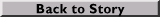

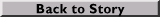
Lockheed Martin takes "the long view"
With two mergers in as many years, Lockheed Martin leveraged its
existing technology to create a worldwide intranet of 190,000
employees. Lockheed Martin, one of the world's dominant aerospace
companies, evolved its intranet over a two-year period.
In 1993, Lockheed had 90,000 employees, but by 1995,
Lockheed had acquired Martin-Marietta and became Lockheed Martin,
totaling 190,000 employees worldwide. Lockheed Martin now has 80
business units and 250 locations in the United States. With a
200,000-user site license from Netscape for Navigator, the company now
has this browser installed on each desktop within the company. The first
use that Lockheed designed for the intranet was to describe the firm's
policies and procedures manual.
"In the beginning," says Katy Finneran, manager of media and events
for Lockheed Martin's Enterprise Information Systems in Lanham, MD,
"there was a lot of conversion from the mainframes to HTML, but by 1995
this conversion was complete. At that time, the firm began looking
toward intranet development. According to the Netscape study, in three
years' time, Lockheed will show an ROI rate of 1,500 percent on its
original intranet investment. As far as cost goes, the employees'
access to information is so fast with search engines at their desk,
that time savings is a real savings, because employees can find
information quickly and do not need to use more costly resources," she
says. (The study she's referring to was commissioned by Netscape and
produced by International Data Corp.)
"By speeding up access, we saved a lot of money. It is much easier
to teach people how to access the mainframe database by using
information published on the intranet. Once that application was up and
running, people were accustomed to accessing the intranet, and they
expanded their knowledge to other uses, such as the human resources
department's corporate-wide job posting application," Finneran adds.
Using this intranet application, the human resources department can
post job information online so that employees can search by job title,
location, or business unit. Once the employee gets a result, they
submit a response for that job opening and then they can check on the
status of the opening directly within the HR department," she
explains.
Other intranet uses for Lockheed Martin units include collaborative
work environments within engineering departments, a litigation-tracking
system, and a facilities management system, such as one designed for
Lockheed's Orlando, FL site. "The entire facility might be scheduled
to turn its lights off at 7 p.m., but if you are working, you can go to
a Web site and key in a code number for the room you are in, and
that code will turn on the lights where you are," Finneran says.

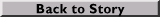
About the author
Kathryn Esplin is a technology writer based in Belmont, MA.
Reach Kathryn at kathryn.esplin@sunworld.com.