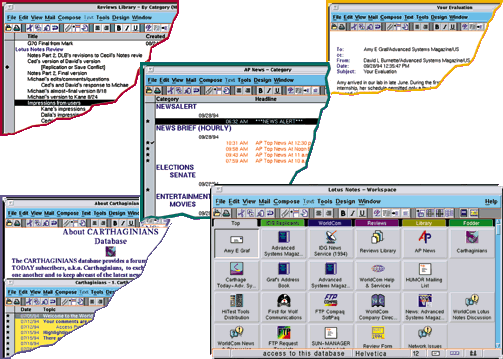
During the dog days of summer, the Advanced Systems Test Center basked not in the golden rays of sunshine but instead entertained an invited guest: Lotus Notes. We'd heard of Notes, read press reports, and even met a few real live human beings who used it themselves, but we wanted to get a firsthand taste of this groupware stuff that was creeping into corporate America. Two prior accounts (published in our August and October issues) focused on the installation and administrative aspects of Notes. In this final, fuller installment of our Notes review, we light up a pipe, sip some cognac, and attempt to derive some wisdom from Notes' stay in our lab.
The first few days were a tad trying, with a disk blowout sending us back to the starting gate just as we got Notes installed on our Unix server. Once over this hurdle, we faced the unimaginable horror of getting TCP/IP running on a PC and connecting it to the server. And as if this weren't enough, the slightly less onerous task of networking a Macintosh into the fray was next on our list. A week later, however, we realized that for the first time, our PCs, Macs, and Unix machines could share the exact same data in the exact same way with the exact same look and feel. A moment of speechless silence followed, then glee as e-mail containing a bizarre mix of fonts, colors, and attachments was exchanged between all these platforms.
Getting to this point was not easy. We learned a lot about things we assumed would be easy but weren't -- things like networking non-Unix machines to Unix. Networking is something Unix systems are supposed to do; they're born to live happily with their brethren. Our PC was a snarling bobcat by comparison, and only with finicky distaste did it mingle with the Unix herd. Happily, our Macintosh was a little less hostile and, with some gentle stroking, eventually cozied up to our Sun Notes server. Choosing the right TCP/IP implementation will spare years of psychotherapy. We found PC/NFS and MacTCP/IP to work reliably with Notes and advise folks to heed whatever advice Lotus offers as far as compatible TCP/IP stacks are concerned, rather than adventurously try an unsanctioned product (as we did initially, fools that we are). We cannot blame our networking woes on Notes, but rather point a shaky accusatory finger at the chaos of standards in the world of PC networking.
With our network cobbled together and encrypted Notes mail (using the public-key RSA algorithm) flying around the ether, we were ready to begin some serious testing of what the leading groupware package had to offer.
Angels in the architecture
Notes landed on our server with a thud. Lotus recommends having several hundred megabytes of free space; we gave it a SPARCstation 2 clone (running SunOS 4.1.3) and a 5-gigabyte RAID box to play in (see the sidebar Megabytes to spare for a description of the Falcon subsystem we used). Notes demands less of clients, which need roughly 50 megabytes just for initial user datafiles and binaries. Users who create local databases will need still more megabytes. In the end, our clients numbered seven workstations, two Macintoshes, and two PCs -- an admittedly small assemblage but one that let us sample the full flavor of Lotus Notes.
So, what does this whale of an application do? Simply put, Notes manages a collection of databases that a group of people share. A database in Lotus' lexicon is nearly anything that lives in a file and to which you ascribe a name. A Notes database contains documents that are organized by an assortment of views, or different ways of sorting and looking at the data it contains. Database documents may adopt a form that includes the typical to, from, and subject fields of an e-mail message, or they might be more elaborate compositions containing clickable buttons that perform myriad user-definable tasks. Lotus supplies dozens of canned templates that users can adopt as skeletons for their own databases. These include such standard office fare as to-do lists, an address book, and e-mail, and more esoteric items such as statistics reports, customer tracking, and a reservation scheduler.
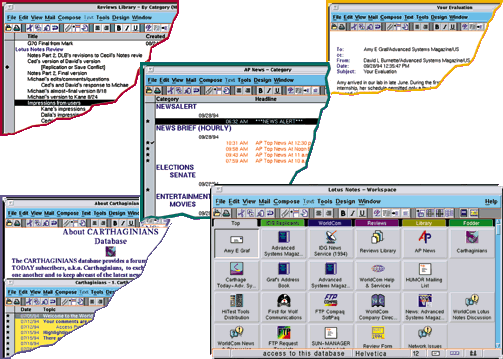
Notes' colorful interface can quickly fill the largest of displays with up to nine windows. Users can move among databases quickly -- so long as their client workstations pack power. Here, databases containing progressive drafts of documents in progress (red), e-mail (yellow), articles filtered to match a user's custom profile (purple), and news (green), surround the workspace, which is filled with database icons and includes pull-down menus, SmartIcon action buttons, page tabs, and a status bar.
Notes adds to this clutch of pre-existing databases a set of tools and a rich macro language that the more ambitious can use to design custom applications. We had the opportunity to examine a number of third-party databases during our testing, and were impressed with some of the applications developed on top of Notes. One customer site we spoke with confirmed our impressions that Notes' strength lies not in its assortment of stock templates and utilities, but in its application framework. In fact, if job offerings are any indication, a cottage industry is forming around Lotus Notes database design and development. Consult your local listings.
Notes databases seem predisposed to text, though binary files of all sorts can reside as attachments to documents within a database. Lotus' documentation states that the maximum size for a Notes database is 1 gigabyte. Curious as to what would happen when this limit is exceeded, we encouraged a database to grow beyond this bound. We set up a script to repeatedly send a large file to a Notes mailbox database. As the file reached the 1-gigabyte limit, Notes gracefully returned any further mail to the sender and printed a warning in a log file that the database had grown too large. Deleting the abundant messages within the mailbox and compacting it (to retrieve unused white space) returned the database to its smaller, pristine condition.
Indexing and searching can make finding a datum easy. IDG, the parent company of Advanced Systems, uses Notes to publish (alas, for internal use only) on-line versions of articles from publications such as Advanced Systems, InfoWorld, Computerworld, and Network World. Searching through articles in the IDG Newswire was rather addicting. How many times do you wish you could grep through a newspaper for particular strings? Simple string searches, wild cards, and Boolean incantations are permitted within Notes' search engine, but grep's crafty regular-expression creations will fall on deaf ears.
The power of different views in a database became obvious when using IDG Newswire. The database supports several different ways to categorize and organize the collection of articles: sorted by the author, by the publication in which the article was printed, by the company discussed in the article, by the geographical region, and more. Well-designed views can make a Notes database sing. Careful thought should be given to them when designing custom databases.
Lotus offers tools that filter data into and out of Notes. For example, DataLens permits users to fire off SQL queries from within Notes to RDBMS. At the moment, Oracle, Sybase, RDB2/2, and Informix are supported. Going the other way, Lotus' ODBC (open database connectivity) driver is an engine that permits outside access to Notes databases, such as from Lotus Approach or Lotus Forms. In addition to Lotus' offerings, third-party tools, such as InfoPump from Trinzic Corp. (Waltham, MA), import relational data into nonrelational Notes databases. Lotus' LEL daemon brings OLE functionality to Notes. LEL (Link, Embed, and Launch-to-edit) software provides object linking and embedding functionality for Unix applications and allows workgroups to exchange mission-critical information, regardless of underlying computing platform. Ami Pro or 1-2-3 objects can be embedded in Notes and, when activated, use the daemon to summon the appropriate application that reads them.
The view of Notes users see is called the workspace. The screen shots on page 25 show its countenance -- which is more or less the same across our three test platforms. Icons on the workspace represent databases (duh) and the tabbed folders flip from among six different tableaux. Color enhances Notes' screens; our previously uncomplaining (at least about color) editor-in-chief, with his monochrome tube, now crabs about his dull, gray world.
Notes clients can create and work with databases locally, or they can connect to a server and access public databases there. Notes permits clients to replicate databases either from a server to a local disk, or vice versa. We replicated the IDG Newswire database from its Boston headquarters to our lab in San Francisco, for instance, rather than log onto the distant server and access the documents remotely. Administrators have a great deal of control over the parameters governing replication. Database access-control lists can be duplicated (or not), updates of deletions can occur in both directions (or just one), and partial replicas of database documents created during a specified time period can be maintained. This last feature enabled us to maintain a moving 90-day window of news articles in our copy of IDG Newswire. Other throttles and levers include replication schedules, priorities, and logs.
Database replication lends a nomadic quality to Notes users. Peripatetic workers can tote their laptops with them, replicate crucial databases from central servers, and work within the same Notes environment they have back at the office. Just as we enjoyed the ability to exchange data between varied platforms on one network, travelers can tap into the Notes fountain from any place that has an area code. So as not to trumpet the merits of telecommuting too loudly, we must note that configuring remote users is not without its hiccups. We ran into a snag or two getting Notes and modems to speak civilly with each other, and projecting a user's Notes identity far afield didn't always work properly. The details, devil and all, are described below.
The lay of the land
Notes servers accept connections over a LAN, a modem, or a direct serial link. Two of our clients (a Mac and a PC) dialed in, and the rest were Ethered together in our offices. Networking woes aside, communication between the server and clients (once established) was uneventful. The same cannot be said of the modem connections. During the server installation, we were asked whether we wanted to configure modem files. We decided not to and paid the price later. It turned out that by "configuring modem files" Notes means creating the /dev/ cua1 and /dev/cua2 device files. When it came time for us to connect our modem (a Telebit T3000), we had to manually mknod these files.
With the device files created, we configured the ports for use by Lotus Notes, which we accomplished through its ubiquitous pull-down menus. Lotus supplies a number of modem configuration files that contain the AT command sequences necessary to manage a variety of makes and models. We were delighted to see a file for the T3000 nestled among the offerings from the likes of AT&T, U.S. Robotics, and even backwater vendors. A few deft mouse movements instructed Notes to speak Telebit, or so we thought. Afterward, a torrent of messages in Notes' log database indicated that it was not happy with the modem settings specified by the T3000 configuration script. The file contained an AT sequence that set up the modem for communication with a PC or Mac. After this pesky directive was weeded out, Notes reported that everything was A-OK and a successful call soon followed.
Replicating over modem with the IDG Newswire server in Boston was an easy two-step process. The name and address database on the Notes server contains several vital documents describing and defining the users, servers, and remote connections the Notes server knows about. Creating a connection document for the Boston server, which specified its name, phone number, and calling schedule, was the first step. The next was cross-certifying the servers' IDs. Each Notes server has a unique ID file. For two servers to communicate, they must exchange so-called "safe" copies of these ID files. In theory, this prevents an unwelcome server from swooping in and pillaging your server's data. Notes users also have unique ID files that serve to verify their identity as well. The security of a server and user data rests with its ID files, and Lotus advises you to keep them safely tucked away from prying eyes and machines.
With these two steps out of the way, connecting with the IDG Newswire server was merely a matter of making a phone call. Notes has, of course, a pull-down menu for this. After the two servers finish handshaking, the remote server becomes available from the local Notes' database-access menu. Except for the enormous differences in speed between a network and modem connection, Notes gives users little clues where any given server is located. Interactive access over a toll call might give AT&T happy thoughts, but it won't bring smiles to budget-minded managers. To save toll charges and improve performance, replicate remote databases locally and work with them there.
Cats can be skinned multiple ways. Modems possess a certain nostalgic air, but they make noise, throw tantrums, and are slow. The Internet offers a speedier medium for full-bore replication of remote databases. A Houston-based firm, WorldCom (see the sidebar Welcome to WorldCom!), introduced us to its wide assortment of databases via TCP/IP. Configuring the connection through our direct Internet link was identical to that for modems, except instead of specifying a phone number, we entered a hostname into the connection document. The surprisingly painless process required no mknods or irritating hacks to modem configuration files.
Keep those doggies rollin'
At large sites with hundreds of users, there will no doubt be a need for a few warm bodies to administer Lotus Notes. Installing, configuring, and learning how to rove around within Notes is the first step, and it's a doozy. What follows is the greater part of the Notes challenge.
Developing databases to organize your data is no easy task at first and requires patience and the will to learn. The value of Notes is in its databases, and developing them will be a requirement for most sites. Working with the user community to create custom applications can easily be a full-time job.
The care and feeding of Notes and its databases is an important job, too. Lotus thoughtfully includes a slew of logging devices to monitor database sizes, accesses, and replications. To ensure that Notes trundles along smoothly requires administrators to tend its many parts.
New sites should take care when deploying Notes. Its sheer size alone demands that users take time to learn the basics of its menu system, databases, and security features. With this knowledge under their belts, new users can safely move into more complex frontiers, such as replicating databases, creating custom databases, or even mastering Notes' macro language. Guiding users through all of these steps should be an administrator willing to answer user queries or even offer a brief tutorial or two. This person's role is all the more important because Lotus fails to provide comprehensive tutorials for users. (Some users, however, may persevere by wading through the on-line help or turning to their neighbors for guidance.)
The cacophony of user protests when the Notes server goes down is no delight for administrators. During our tests, the Notes process on the server flamed out a few times, leaving behind an impact-crater core file, and the server process hung. These occurrences suspiciously coincided with outgoing modem calls, and -- along with the ornery modem configuration file -- cause us to wonder if Lotus has fully mastered Unix serial I/O.
Other frailties were revealed during our testing. On a SPARCstation 2 client, a sequence of mouse clicks during a search operation reliably crashes OpenWindows. On several SLC clients, the windowing system occasionally froze during random window-close operations, forcing a reboot or wanton killing of Notes and window-manager processes.
The agony and the ecstasy
Usually when testing products we keep them safely confined to the ASTC. (You only have to bring down a building's network once to learn that unproven products need high walls.) Lotus Notes was an exception. Our user community got wind of the review, pressed their eager faces to the test center's windows, and beseeched us with hungry stares. Thinking a few deputy lab rats would add to our experience, we deployed Notes around the editorial offices and in a few homes. The added feedback was helpful for its variety and candor. We don't know if the staff was having a bad day or what, but the majority of the comments were negative. (See Notes' agonies and Notes' ecstasies.) There's lots of suffering beyond the ASTC's moat.
Ecstasies did crop up from time to time, though. Lotus' documentation is well written and usually assists in solving the problem at hand. Notes' on-line help is less consistently useful than the paper manuals, but can do in a pinch. Lotus technical support, a service we used more often than for any other review we've conducted, was excellent. While on hold, callers are entertained by a live disc jockey who plays music and gives telephone "traffic" reports indicating how many people are waiting in queues for the various technicians. Nearly all our problems were solved quickly and knowledgeably by Lotus personnel. We took care of the modem-script issue ourselves (though Lotus technical support did escalate our call to "the modem people" who called later to check on our condition).
Notes mail got high marks, as well as a few oohs and ahs from the deputy reviewers. Traditional Unix mail is bereft of anything more lively than an assortment of ASCII smilies dreamed up by Jolted college students. The ability to attach files, emphasize text with colors and fonts, and request delivery receipts are all dandy features of Notes mail. Lotus sells an SMTP gateway for $2,500 that permits mail messages to travel between the two camps. Notes messages are MIME-compliant, so unless your Unix reader does MIME, Notes attachments will be unreadable. The easy-to-use gateway is a lightweight add-on to Notes servers.
One small beef with Notes is its text formatter. Its document editor gives you fonts, point sizes, and colors galore, but the formatter itself offers only basic functionality, such as left-, right-, or center-justification of text. Compensating a little for the text formatter, Notes understands and imports several different types of word-processor documents, such as Microsoft RTF, WordPerfect, and a couple Lotus formats, so you have the ability to prepare pretty pages outside of Notes and later stuff them into a database. Also lacking, glaringly so for workgroup software, is a built-in calendar manager. Eager beavers may dam up this hole with a home-brewed application, and Lotus promises that its forthcoming Organizer 2.0 can be used with Notes to provide group diary and scheduling, but the absence of such a product from Notes' innate functionality is notable.
The speed of Notes was worrisome. Our SPARCstation 2 clients juggled multiple Notes windows and brought up databases quickly, but SLC clients were pitifully slow. When composing a mail message from a client into the mail database on our server, one could easily type ahead more than a half line of text. (Where's that Underwood!) A peek at our Notes server showed that it rarely rose above one CPU load unit, so it did not seem to be overburdened. Perhaps a SPARCstation 2 simply lacks the necessary horsepower to run the Notes server process fast enough for time-conscious wage slaves. Beefier iron might be required for larger installations. A SPARCstation 20 to run Lotus Notes? Maybe, but then the SS20 (which does not support SunOS 4.x) must wait for the release of Notes for Solaris 2, which is expected by the end of the year. Notes for SCO ODT 3.0, HP-UX 9.03, and AIX 8.2.5 are all due during the last half of 1994.
Lotus released Notes Express in September of this year, which is a slimmed-down version of Notes. Express provides five core applications -- client/server mail, discussion databases, a phone book, reference databases, and news databases -- at less than a third the price of a regular Notes client. The client/server infrastructure of Notes Express mail, as opposed to a shared file structure, will be integrated into the upcoming Notes version 4 and Lotus' messaging product cc:Mail, which are pegged for release next year.
Despite the occasional pain and suffering, we genuinely see value in the product's ability to enhance e-mail, remotely replicate databases, and share documents easily among heterogeneous clients, and we aim to keep using it. Perhaps this is as apt a summation as any. But, to paraphrase Nietzsche, what does not destroy us, makes us stronger. ![]()
About the authors
David Burnette is a technical editor at Advanced Systems. He can be reached at david.burnette@advanced.com. Cedric Higgins is manager of the ASTC. He can be reached at cedric.higgins@advanced.com. (Get your copy of the previous review segments by sending mail to notesaug@advanced.com and notesoct@advanced.com.)
NOTE: Cedric can now be reached at chiggins@ingr.com; David Burnette can now be reached at david.burnette@sunworld.com.
During the RAID 2000's stay in the ASTC, unforeseen circumstances helped showcase some of its features. On several occasions our building lost power. We saw the LED lights go on and the backup of batteries kick in. While on DC power, we had 25 minutes to remove any drives if necessary or jack into the serial port and perform system administration duties. (Although the unit houses two battery systems, one serves as a backup and is not designed to extend the 25-minute life of the first.) Not too eager to take any steps, we decided to wait out the 25 minutes. We found that the Falcon RAID 2000 takes itself off line, synchronizes all the disks, and performs an orderly shutdown. Impressive, we thought, but more impressive was that during reboot, fsck skipped the RAID partition entirely and nothing was written to the RAID system's lost+found directory. When the power failed, our data was safely and tidily tucked away before the system spun down.
If you are in the market for a reliable RAID system that can run on multiple platforms (SGI and IBM included), Falcon Systems Inc.'s RAID 2000 may be the one for you. The 5-gigabyte configuration we sampled cost $17,500. If you still want to shop around, check out the September 1994 Buyers Guide on RAID systems. And if you want to learn more about RAID strategies, read this month's SysAdmin column ‘Questions of integrity' on page 66. Falcon Systems can be reached toll-free at 800-326-1002, by fax at 916-928-9355, or by e-mail at info@falcons.com. -- Cedric Higgins
By referring to Lotus's third-party applications guide, we found a company based in Houston that offers to replicate a whole slew of databases to Lotus Notes sites. These databases include news services such as Usenet newsgroups and Associated Press on-line news, the Burton Group Information Service, discussion forums (including a Lotus Notes Discussion Forum), databases devoted to taxes, health care, and SEC data, and many more bits of data. This breadth of information is enough to tempt any user to come into work early and stay late to surf through the databases.
After giving WorldCom a call, we received an e-mail from the WorldCom folks that contained an attached database of the many different services WorldCom offers. A document within this database detailed the nine easy steps to installing and preparing our site for replication. While using WorldCom's services as part of our testing, we were able to replicate the company's databases over the Internet as opposed to over a modem. This proved to be the less expensive option. WorldCom charges its U.S.-based modem replication customers for connect time to the tune of $28.50 per hour. For Internet replication, there is a flat monthly rate based on the number of Notes users in your domain. For example, $100 per month for up to 25 users includes access to various discussion forums, mailing lists and user-group databases.
If you access AP News via the internet, a $150-per-month surcharge also applies. Access to Usenet newsgroups through Notes costs an extra $25 per month for subscription to up to 10 newsgroups. Databases with surcharges (ranging from $125 to $2,000 annually) include The Notes Report OnLine, TaxBase, Burton Group Information Service, Track-IT, Carthage Today, and First!. WorldCom provides toll-free numbers for dial-in connections to its servers, and charges no setup or registration fee. Besides databases, WorldCom offers services such as a WorldCom electronic newsletter, domain name registration, X.400 messaging, and a fax gateway for Notes users. There is a free trial period for users in the U.S. and Canada. All you need is Lotus Notes and a modem to have worldwide information at the click of a database. WorldCom can be reached at 713-650-6522 or toll-free at 800-774-2220 and via e-mail at info@worldcom.com. -- Cedric Higgins
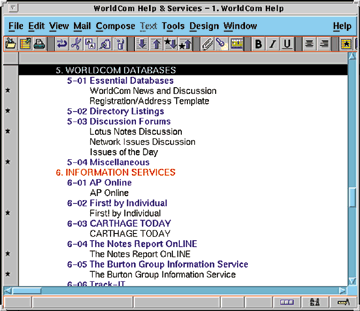
WorldCom subscribers have access to dozens of Notes' databases and discussion groups. It also provides Usenet newsgroups and Internet mailing lists formatted for viewing and browsing within Notes. Customers can comment via modem or the Internet.
If you have problems with this magazine, contact webmaster@sunworld.com
URL: http://www.sunworld.com/asm-11-1994/asm-11-notes.html.
Last updated: 1 November 1994.