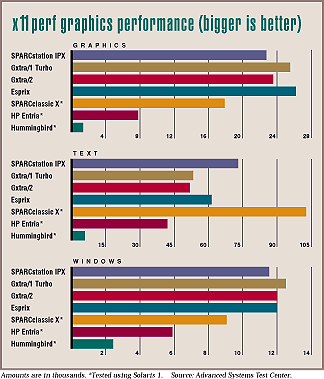
In the past months we have reviewed several means for providing X Window System access to users. We looked at traditional X terminals (see "Six X terminals at work," March 1994 and "HP X terminals easy, fast," June 1994) and four PC X servers ("PC-based X servers: Features, no pep," August 1994). This month we focus the Advanced Systems Test Center's lens on three SBus cards that make a SPARC computer a high-speed X display engine for up to four users. These combine a Sun-compatible frame buffer and keyboard port on a single-slot SBus card. We reviewed three cards from two manufacturers: Techsource's Gxtra/1 Turbo and Gxtra/2; and Megatek's Esprix.
These offer several advantages over traditional X terminals. The SBus is much faster than Ethernet. The real and virtual memory of the mother SPARCstation is shared by everyone, as opposed to outfitting each terminal with its own RAM. On a similar note, the parasitic cards lurk in the guts of the SPARCstation mooching power from the computer, dodging the need for their own cabinets or power supplies. In a word, the cards are cheap compared with similar-performing X terminals.
But there are disadvantages, too. They nibble at the SPARCstation's CPU cycles, though with today's SPARCstation 20 sporting a 50-MHz SuperSPARC (or two) the baseline load is a minor issue. Cables, on the other hand, can be a major issue. An X terminal can be connected via Ethernet hundreds of yards from the host computer on another floor or in another building -- not so with SBus X servers. Typical monitor and keyboard cable lengths stretch but a few feet, though Techsource stocks cables reach up to 90 feet, and Megatek refers customers to third parties selling long cables. Still, if you can't cluster your users or if they change offices with the weather, SBus X servers may not be for you.
Keep in mind, when comparing the prices of these SBus cards to X terminals, you need to add in the cost of a monitor, mouse, and keyboard.
Just the specs, Ma'am
All three are based on the Weitek Power 9000 graphics chip. The least expensive is the Gxtra/1 Turbo, which has a 1-megabyte frame buffer and a maximum resolution of the Sun-standard 1152 by 900 pixels. (All offer a range of resolutions starting at 640 by 480 and synchronization rates, offering users a tremendous range of monitors.) The pricier Gxtra/2 has a 2-megabyte frame buffer and a maximum resolution of 1600 by 1280.
The Esprix is billed as a 2-megabyte frame buffer with a maximum resolution of 1600 by 1280 .
All three use the familiar 13-W3 connector Sun uses for its current video connections, and the same mini-DIN keyboard port found on Sun equipment dating back to the Sun-3/80.
According to Megatek, the Esprix will operate in any SPARC computer with SBus slots, including Axil Computer clones. Techsource states its Gxtras will work in any Sun SPARCstation with a PROM version 1.3 or later, which rules out early SPARCstation 1s that haven't had their PROMs updated.
Our test computer was a SPARCstation IPX (a SPARCstation 2-class machine) with 28 megabytes of RAM. We tested all three with Solaris 1 (a.k.a. SunOS 4.1.3) and 2.3 using authentic Sun and SPARCstation clone keyboards. We rustled up Tatung and Visual Technologies monitors that expected Sun's default 1152 by 900 resolution.
Any of the three can be used in lieu of a Sun frame buffer for the console. The Megatek's Esprix, however, does not support a character-mode interface unless it was being used as the console frame buffer. Instead, access to the Esprix is controlled exclusively by xdm.
Both Gxtra cards support a console-like tty interface, as well as X or xdm. Although we considered the tty interface a win, we found it incomplete. There is no equivalent to the console window for the Gxtra tty mode. It always appears in the middle of your X session, and you have to refresh the screen to get rid of it.
To get around this, Techsource offers a way of redirecting console output to a file, in much the same way xdm can be configured. The file can then be tailed in a window if desired. Techsource says this isn't the default, as it believes first-time users need to be immediately aware of any console messages. Real console messages do appear correctly on the console that displays boot messages.
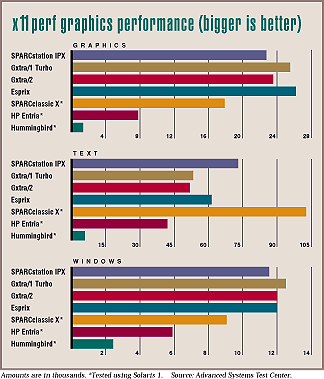
Installation
Installation for all three cards with Solaris 2.3 and OpenWindows went without incident, and we mixed and matched the cards easily (Megatek in one slot, Techsource in the other) without complaint. We had one minor problem with the Gxtra/2 when we first tested it with Solaris, but found the culprit was Gxtra/1 Turbo's software. When we installed the Gxtra/2's software, both the Gxtra/1 Turbo and Gxtra/2 ran fine.
Under Solaris 2.3, the Esprix had a few minor X interaction bugs (in the form of occasional missing lines or letters, or parts of letters) with cm, the calendar manager, and mailtool. These tools are notorious for small problems with many X terminals, and we didn't experience any glitches with other applications or DeskSet tools.
SunOS 4.1.3 and OpenWindows presented bigger problems for Megatek's card, in particular with mailtool. Entire rows of text, button labels, and rectangular chunks of windows were sometimes missing. Refreshing the window usual cleared up the problem temporarily, but scrollable panels were virtually unusable. We can't explain this behavior, and neither could Megatek. Fortunately, cmdtool, shelltool, and other X applications worked fine.
By contrast, the TechSource's cards had no such problems with SunOS 4.1.3.
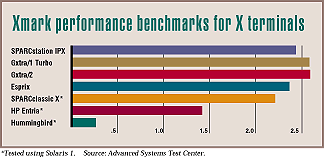
Performance
We tested all three cards while running two OpenWindows sessions that were idle except for a single x11perf running on the card under test.
Other than Megatek's X bugs, all three felt the same in informal tests. Our test scripts revealed that Megatek Esprix is the fastest of the trio, though not by a significant margin, and almost immeasurably faster than a GX on a SPARCstation 2-class computer.
After factoring in the price of the monitor, keyboard, mouse, and cables, the SBus cards offer good performance for the dollar compared with X terminals. With an Xmark rating of 2.6, the Esprix offers the highest X performance of any non-workstation we've tested.
Both vendors claim their cards offer better performance numbers on more modern hardware.
Directed Xlib promises even better performance for Solaris 2.3. Directed Xlib are shared libraries that replace the X library and bypass the loopback network by writing directly to the local server using shared memory. This allegedly cuts the number of memory copies between user and kernel space by two-thirds. All three claim to support the new libraries. Unfortunately, neither Sun, Megatek, nor Techsource have documented it, which prevented us from including it in our performance tests.
Documentation & support
Hardware and software manuals accompany each card. All are brief, to the point, and well organized. (How poetic can a technical writer be in instructing users how to insert a frame buffer and install X software?) In an efficient manner, the manuals dispensed enough detail for us to configure and install the cards and get the software running. Alas, the docs speak silently on how the cards might interact with other graphics accelerators aside from Sun's. From our experience, though, this shouldn't present a problem.
Techsource stands behind its Gxtra hardware and software for two years. Support hours are from 9 am to 7 pm, EST, and technical support calls are welcomed on an 800-line. E-mail and fax support is accepted.
Esprix has a 1-year hardware warranty, and its software comes with free support for the first 90 days. Support hours are from 6 am to 5 pm, PST on a toll-free line, and support via e-mail and fax is welcomed.
In our limited experience, both offered accurate assistance.
What to buy
All three SBus cards provide a more cost-effective alternative to traditional X terminals where you can keep users gathered in close to the computer. In this setting, a multiprocessing SPARCstation 20 with four free SBus slots and the console user utilizing the motherboard-based SX graphics could support five people for about $5,000 each, while creating zero network traffic. This represents a good value. However, if your users move about or are dispersed throughout the site, these cards are not the right solution.
The Esprix provides top-notch performance, but suffers from software bugs with SunOS 4.1.3 and OpenWindows. The Gxtra's are solid. For our money, the Gxtra/1 Turbo offers the most bang for the buck. ![]()
About the author
Owen DeLong is a regular contributor to Advanced Systems. He can be reached at owen.delong@advanced.com.
If you have problems with this magazine, contact webmaster@sunworld.com
URL:
http://www.sunworld.com/asm-01-1995/asm-01-sbus.html.
Last updated: 1 January 1995.